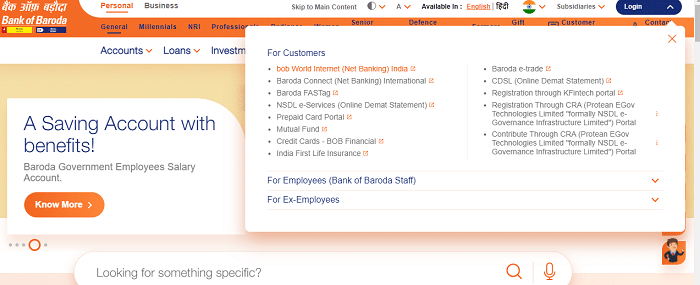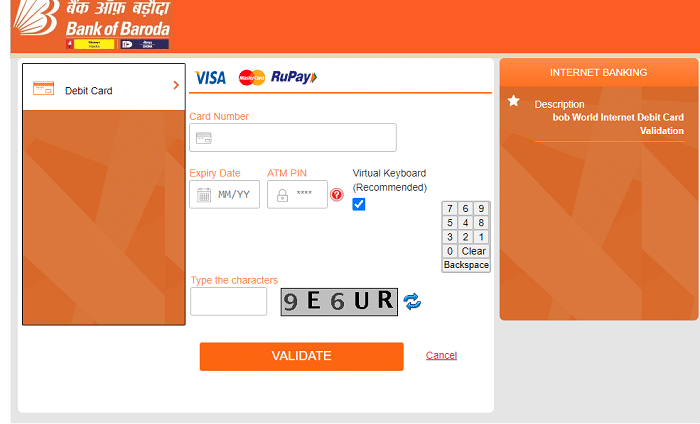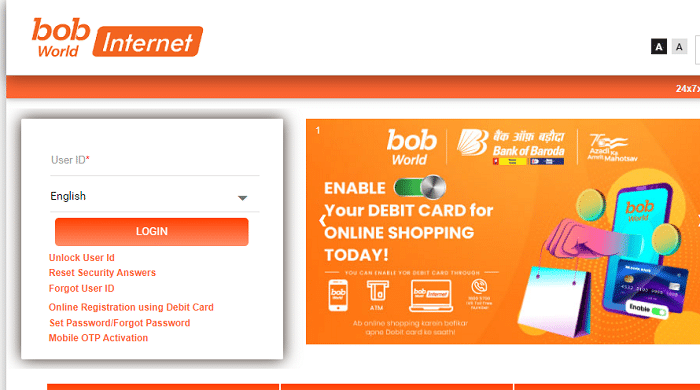BOB Net Banking Login: BOB Net Banking means Bank of Baroda Netbanking. Banking services have experienced a significant transformation in the age of digitalization, providing customers with more convenience and accessibility than ever before. Bank of Baroda (BOB) is India’s one of the leading public sector banks. It introduced an online platform known as BOB World Internet Banking. The BOB Net Banking allows Bank of Baroda customers to access and manage their bank accounts online from the convenience of their computers or mobile devices.
Bank of Baroda offers a cutting-edge and user-friendly online banking platform called BOB Net Banking. To cater to the needs of both retail and corporate customers, the bank has introduced the “BOB World Internet” application, an Internet banking solution. This application is designed to provide a seamless and feature-rich user experience, tailored to meet all the banking requirements of valued customers. With BOB World Internet Banking, customers can conveniently perform 24-hour banking at their own convenience.
This article will explain bob net banking registration & login process, benefits, and other information.
BOB Net Banking Registration Process:
Individual persons can easily register on bob net banking online using their debit card. The following are the steps to register on bob net banking using a Debit Card.
Create User ID & Password:
- The customer should visit the official website of bob net banking at https://www.bankofbaroda.in/.
- The home page will appear on the screen. Here go to the ‘Login’ option on the top of the right side of the home page.
- Now, click on the “BOB World Internet (Net Banking) India” option under the “For Customers” section.
- The next page will open, here click on the “Online Registration using Debit Card” option below the login field.
- On the next page, you need to enter your “Card Number”, ‘Expiry Date”, “ATM PIN”, and “Type the Characters” and then click on the “Validate” button.
- Now, you will receive an OTP to your registered mobile number enter the same and click on the ‘Continue’ button.
- On the next page user details will appear such as your name, address, and registered mobile number.
- Now, here you need to create a ‘User ID’ and also select the ‘Type of Facility’ from the drop-down list.
- Next, you must create the ‘Password’, and ‘Re-enter the Password’. And also create ‘Transaction Password’ and ‘Re-enter the transaction password’.
- After completing all the details, click on the ‘Continue’ button.
- Then the confirmation message will appear on the screen and click on the ‘Go to Login Page’ button.
Registration Process:
- The login page will appear on the screen, here enter your “User ID” and click on the “Login” option.
- Now, enter your ‘Sign in Password’, and ‘Captcha Code’ and then click on the ‘Login’ button.
- The Next page will open, here you can see the message ‘Welcome to Bank of Baroda Secure Enrollment’ and you have to click on the ‘Enroll Now’ option.
- On the next page, for security purposes, you need to enter the ‘Personal Message (Type your Name)’ and select the security questions a minimum of 5 and a maximum of 15 and enter their answers.
- Scroll down the page and again you will find the set password section. Here, you must enter ‘Existing Sign-In Password’ and ‘New Sign-In Password’ and re-enter the password and then click on the ‘Register’ option.
- Then the Password Change & Request Submitted successfully message will appear on the screen and click on the “Logout” option.
- In this way, you can complete the registration process on the bob net banking portal.
How To Login Into BOB Net Banking Portal?
After completing the registration process, you will get your ‘User ID’ and ‘Password’. Using these credentials you can easily complete the bob net banking login process. To log in to the portal follow the below-mentioned steps.
- The customer should open the official website of bob net banking at https://www.bankofbaroda.in/.
- Go to the ‘Login’ tab on the top of the right side of the home page.
- Under the ‘For Customers’ section click on the “BOB World Internet (Net Banking) India” option.
- Now, enter your ‘User ID” and click on the “Login” option.
- One Time Password window will appear, here enter your ‘Registered mobile number’ and click on the ‘Continue’ option.
- You will receive an OTP enter the same into the respective field and click on the ‘Continue’ button.
- Enter your ‘Password’, and ‘Captcha Code’ and then click on the ‘Login’ button.
- Then you will log into the portal successfully and you will be redirected to the dashboard page.
- Now, you can access all the services available on the Bob Net banking portal.
How To Reset BOB Net Banking Login Password?
In case any customer forgets their bob net banking login password, they can easily reset their password using the following steps.
- Go to the official website of the BOB Internet Banking portal.
- Click on the “Login” tab on the right side of the home page.
- Now select the ‘For Customers’ section and click on the “BOB World Internet (Net Banking) India” option.
- The Bob Internet Banking login page will open, here enter your ‘User ID’ and click on the ‘Set Password/Forgot Password’ option below the login field.
- The Set/Reset Password page will open, here you can find 3 options. They are mentioned below.
- Regenerate Sign In/transaction or both passwords using email & mobile OTP.
- Regenerate Sign in using QNA and OTP.
- Regenerate password using Debit Card.
- Now, here select the first option and then click on the ‘Continue’ option.
- Set a password using your mobile No. page will open, here enter your ‘Mobile Number’ with India code +91 and click on the continue button.
- An OTP will be sent to your registered mobile number and email ID. you need to enter both OTPs into the respective fields and click on the ‘Continue’ button.
- After that three reset password options will appear on the screen. Ie., the first one is Reset Sign In Password, the second one is Reset Transaction Password, and the last one is Reset Signin & Transaction Password.
- Now, select the third option and click on the ‘Continue’ button.
- On the next page, you have to enter ‘New Sign In Password’ and ‘Re-enter the Sign In Password”.
- And also enter the “New Transaction Password” and “Re-enter the Transaction Password” and then click on the ‘Submit’ button.
- Then the password changed successfully message will appear on the screen.
BOB Net Banking Benefits:
The following are the benefits of the BOB Internet Banking (BOB World Internet Banking) Portal.
- Funds transfer through IMPS/NEFT or RTGS.
- Tax Payment made easy.
- Pay for Utilities.
- Pay Tuition fees.
- Book rail & air tickets online.
- Multiple workflows for corporate user accounts.
- Bulk payment facility.
- Open online fixed deposit or recurring deposit.
- Stop payment.
- IPO subscription.
- Debit Card Management for Card issuance, set limit, PIN, and block for debit cards.
- Quick Fund Transfer.
The BOB Net Banking is a user-friendly and convenient online banking service offered by the Bank of Baroda. It allows retail and corporate customers to easily access and manage their bank accounts through a secure online platform. Through BOB Internet Banking, customers can check their account balance, view transaction history, transfer funds, pay bills, shop online, and avail of various other banking services. The platform prioritises security, using authentication procedures and encryption protocols to safeguard customer data. The platform simplifies banking tasks, saves time, and offers a seamless banking experience for customers.