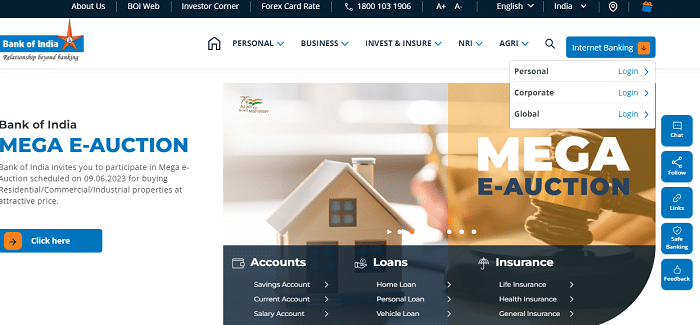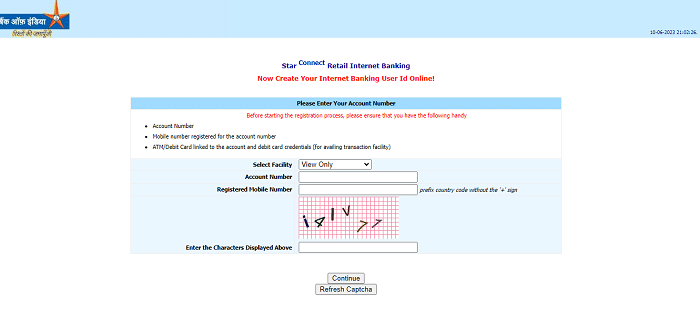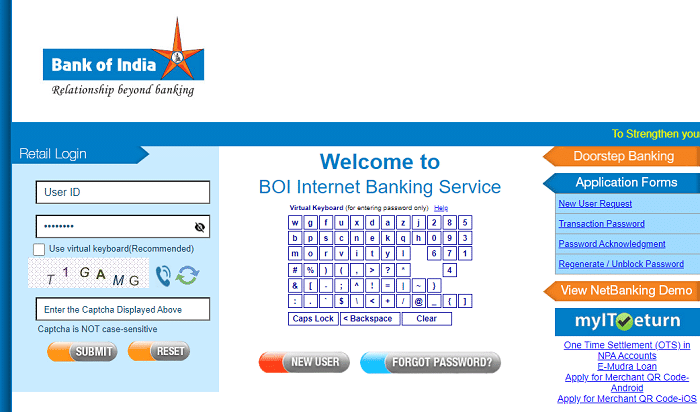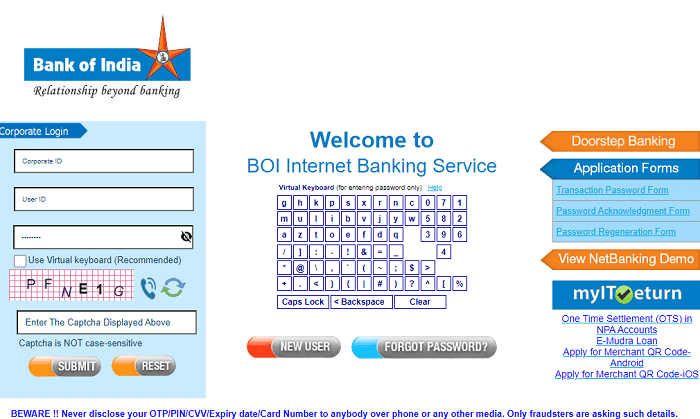BOI Net Banking Login First Time: Online banking has become essential to our lives in the current digital world. The Bank of India (BOI) understands the importance of offering its customers secure and convenient banking services. Because of this, they provide BOI Net Banking, an online platform that allows customers to access a wide range of banking services from the comfort of their homes or on the go.
Through Bank of India Net Banking online services, customers can effortlessly oversee their bank accounts and transactions from any location. This article will elucidate the BOI Net Banking Retail Login & Registration process, Corporate Login & Registration Process, Available Services, and other pertinent information for users.
BOI Net Banking Retail Or Personal Registration Process:
The following are the steps to register on BOI Net Banking Retail.
- The customer should visit the official website of BOI Net Banking at https://bankofindia.co.in/.
- The home page will appear on the screen. Here go to the “Internet Banking” tab on the top of the right side of the home page.
- Now, click on the “Personal Login” option, and a ‘Disclaimer’ window will open. Read the instruction given and then click on the “Agree” button.
- On the Retail Login page, click on the “New User” button.
- The BOI net banking registration page will open. Before starting the registration process, you must keep your Account Number, and Mobile Number registered for the account number, ATM/Debit card linked to the account, and debit card credentials handy.
- Now, you must select either the ‘View’ or ‘View & Transaction’ facility.
- After that, you have to enter “Account Number”, “Registered Mobile Number”, and ‘Captcha Code” and then click on the “Continue” link.
- An OTP will be sent to your registered mobile number. You must enter the OTP on the next page and then click the “Continue” button.
- The next page will open. Here, enter your “Debit-cum-ATM Card Number”, “Debit-cum-ATM Card Expiry Date” and “Debit-cum-ATM Pin” and then click on the ‘Continue’ button.
- The terms & conditions page will open, read the conditions carefully, select the check box, and then click on the “I Agree” button.
- Now, you have to set the login password on the next page. For this, you must enter ‘Login Password’ and ‘Confirm Login Password’ and then click the ‘Continue’ button.
- After successful registration, a reference number will be generated to keep it safe for future reference. And also other details like ‘Customer Id’, ‘Login Id’ etc. displayed on the screen.
BOI Net Banking Retail Login & Password Reset Procedure:
After completing the registration process, you can easily login into BOI Net Banking using your User ID and Password. The following are the steps to login into BOI Net Banking Retail.
- Visit the official website of BOI Net Banking at https://bankofindia.co.in/.
- Go to the “Internet Banking” tab on the home page and click the “Personal Login” option.
- Read the Disclaimer and click on the “Agree” button.
- The Retail Login Page will appear on the screen. Enter your ‘User ID’, ‘Password’, and ‘Captcha Code’, and then click on the ‘Submit’ button.
- You will be logged into BOI Net Banking successfully and can access all the services on this portal.
- If you forget your password, you can easily reset your password by clicking on the “Forgot Password” option on the login page.
- Now, enter your “Internet Banking User Id” and “Account Number” and then click on the “Continue” box.
- On the next page, you have to enter “Debit-cum-ATM Card first four Digits” and “Debit-cum-ATM Card Last four digits”,
- And also, enter “Debit-cum-ATM PIN” and “Debit-cum-ATM Card Expiry Date” and then click on the “Submit” button.
- After that, you can see four options. You have to click on the “New Login Password” option.
- Now you must create your password by entering ‘New Password’ and ‘Re-enter Password’ and then click the ‘Submit’ button.
- Then the password reset successful message will appear on the screen.
- In this way, you can reset your BOI net banking password easily.
How To Regenerate Transaction Password On BOI Net Banking?
- Open the official website of the Bank of India Net Banking Portal.
- Go to the “Internet Banking” tab and click the “Personal Login” option.
- The login page will appear on the screen. Complete the login process using your login credentials.
- After logging into the net banking, click the ‘Options’ menu.
- Now, select the ‘Regenerate Transaction Password’ option from the list.
- Afterwards, an OTP will be sent to your registered mobile number. You must enter the OTP on the next page and click the “Continue” button.
- Now, enter your “Debit-cum-ATM Card Number”, “Debit-cum-ATM Card Expiry Date”, and “Debit-cum-ATM Pin” and then click on the ‘Continue’ button.
- The next page will open; enter “New Transaction Password” and “Confirm New Transaction Password” and then click on the ‘Continue’ box.
- Then the Transaction Password has been set successfully message will appear on the screen, and click on the “OK” link.
- Like this, you can regenerate your transaction password using the BOI Net Banking portal.
How To Register On BOI Corporate Net Banking:
The corporate customer should visit any nearest Bank of India (BOI) branch and request the corporate net banking registration form. Or you can directly download the form by visiting the official website of BOI. To download the registration form, follow the below steps.
- Visit the official website of BOI Net Banking at https://bankofindia.co.in/.
- Select the “Internet Banking” tab on the home page and click the “Corporate Login” option.
- The login page will open, here click on the “New User” tab.
- The Corporate registration form will appear in PDF format. Now, you can download or print the form by clicking on the symbols.
- After taking the printout, please complete the form with the necessary details and submit it at the nearest BOI branch.
- After successful verification, the bank will mail the Corporate Id, User Id, and Password.
- You can log into your BOI Corporate Net Banking account using this user ID and password.
BOI Net Banking Corporate Login Procedure:
- Open the Bank of India official website.
- Go to the “Internet Banking” tab and click the “Corporate Login” option.
- The Corporate Login page will appear on the screen. Here enter your “Corporate ID”, “User ID”, “Password”, and “Captcha Code” and then click on the “Submit” button.
- Then you will be logged into the BOI Internet banking corporate account successfully.
Available Services On BOI Net Banking:
- Account Balance & Statement check.
- Funds Transfer to another bank account.
- Bill Payments (Utility bills, credit card bills, insurance premiums, etc).
- Online Fixed Deposit Management.
- Loan Services.
- Online Investment Services.
- Mobile & DTH Recharge.
- Cheque Book Request.
- E-Statement Subscription.
- Account Management (like contact details update, registering for SMS alerts, updating PAN information, etc.)
The Bank of India (BOI) is a trusted bank that strives to meet the banking needs of its customers. Through its Internet banking, BOI provides convenience and accessibility to customers. Customers can easily manage their accounts, transfer funds, pay bills, and access investment and loan services. To protect customer information, BOI strongly emphasises the security of its online banking service.