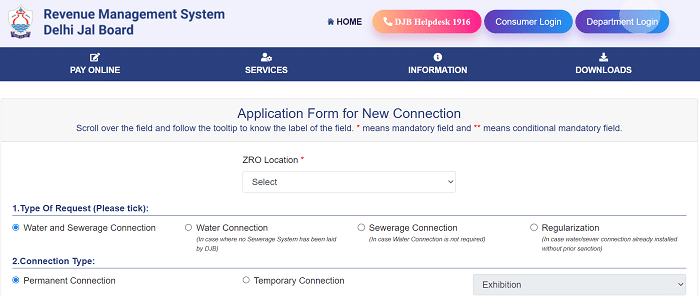Delhi Jal Board Bill Payment: Payment of water charges can be deposited in any of the Zonal Bill payment collection centers of Delhi Jal Board (DJB) between 9:30 am to 2:30 pm on any working day. Consumers can also use any of the options below to make the payments.
Online payment through net banking, debit card, and credit card through the link at Delhi Jal Board websites www.delhijalboard.nic.in or www.djb.gov.in, without any charge to the consumer, and transaction charge is borne by the board. The Automate bill payment machines (KIOSK) installed at different locations across Delhi ( From 8:00 am to 6:00 pm )
This article will cover the process of paying water bills in Delhi Jal Board through various websites and applications such as Delhi Jal Board Portal, PhonePe, Google Pay, Amazon Pay, Paytm, etc. Additionally, we will explain how to apply for a ‘New Water Connection’ with Delhi Jal Board.
Delhi Jal Board Bill Payment Using DJB.Gov.In Portal:
The following are the steps on how to pay the water bill in Delhi Jal Board using Delhi Jal Board’s official website:
- The citizen should visit the official website of the Delhi Jal Board. i.e., www.djb.gov.in
- The home page will appear, here you have to click on the “Pay Online” option
- The next page will open, here Delhi Jal Board introduces multiple payment options like ‘Pay through Payment Gateway ( Credit & Debit Cards / Net Banking / Wallets / UPI )’, ‘Pay through BBPS ( Bharat Bill Payment System )’ and ‘Pay through NEFT / RTGS’.
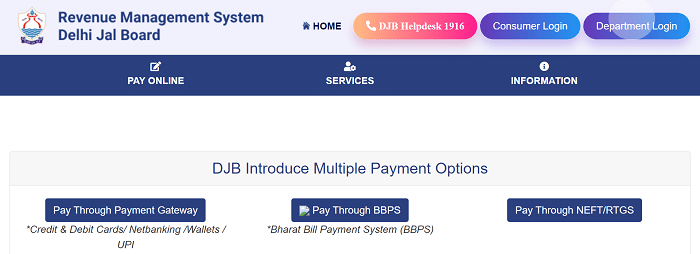
- You have to choose your preferred payment option.
- After that, you have to enter the ‘KNO’ number.
- Then the payment details will be displayed on the screen.
- After checking the payment details, you can make the payment.
Know KNO Number For Delhi Jal Board Water Bill Payment:
A unique KNO number is assigned to every water connection. This KNO number is an alphanumeric code of 13 characters, starting with DJB and ending with 10 – a digit water connection number. The following are the steps on how to find your KNO number.
- The citizen should visit the official website of the Delhi Jal Board. i.e., www.djb.gov.in
- The home page will appear here, you have to click on the “Know Your KNO” option under the “Information” tab.
- The next page will open. On this page, two options are there for searching KNO numbers. The first is ‘Know your KNO by Mobile Number’, and the second is ‘Know your KNO by Address’.
- You may select any one option. If you want to search your KNO using your mobile number, click on that option and enter your registered mobile number, or if you want to search your KNO using your address, you have to click on that option and enter your address.
- After entering the details and captcha code, click the ‘Search’ option.
- Then the KNO number will appear on your screen.
Delhi Jal Board Water Bill Using Amazon Pay:
The following are the steps on how to pay the water bill in Delhi Jal Board using Amazon Pay:
- Firstly, you must open the ‘Amazon’ App on your smartphone.
- After login, you can see an option named ‘Pay Bills’ and click on it.
- The ‘Bill & Recharges’ page will open, here, you have to go to the ‘Pay bills’ section and click on the ‘Water’ icon option.
- The next page will open, here, you have to select the water board as ‘Delhi Jal Board’ and enter the ‘KNO Number’.
- After that, click on ‘Fetch Bill’.
- Now you can see ‘Delhi Jal Board’ water bills payment details like Customer Name, Bill Amount, and Due Date.
- You have to verify the details and proceed with payment.
- After completing the payment, you can see the notification of a successful Delhi Jal Board Water Bill Payment.
- You may also take the printout for the transaction’s DJB Water Bill Payment receipt.
In this way, you can pay the water bill in Delhi Jal Board using ‘Amazon Pay’. We recommend you to have no dues to avoid a penalty by paying within the due date.
How To Apply For Delhi Jal Board New Water Connection?
The following is the information about how to apply for New Water Connection in Delhi Jal Board:
- The citizen should visit the official website of the Delhi Jal Board. i.e., www.djb.gov.in
- On the home page. You must click the “Apply for New Connection / Regularization” option under the “Services” tab.
- The next page will open, and on that page Checklist for Applying a New Water / Sewer connection will be displayed. Before filling out the application form, carefully review the instructions.
- After reading the instructions, click on the ‘Close’ option. Then the application form for a new connection will be opened.
- Here you have to enter the required details like select your ZRO location from the dropdown list, Tick the Type of Request, Choose the connection type, and enter the Applicant’s Details, Contact Details, Property Address, Property, and Water Connection use details, and Bank Details. etc.
- After entering the details, you must upload the required documents like Proof Identity, Proof Identity Document, Property Ownership Document, etc.
- Once you have completed all the details, tick the ‘I Agree’ option, enter the Captcha code, and click the ‘Preview’ option.
- On the next page, the preview of the application form will appear, Verify the details once again, and click on the ‘Submit’ option.
You can apply for New Water Connection in Delhi Jal Board.
Multiple options are available to pay the water bill in Delhi Jal Board using different payment methods. You can choose any of the payment options and make the payment. But before you pay, you must know your KNO number. KNO number is a unique alphanumeric code assigned to every Delhi Jal Board water connection.