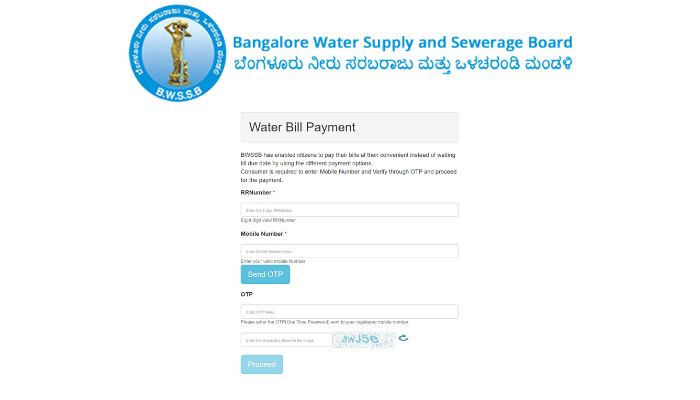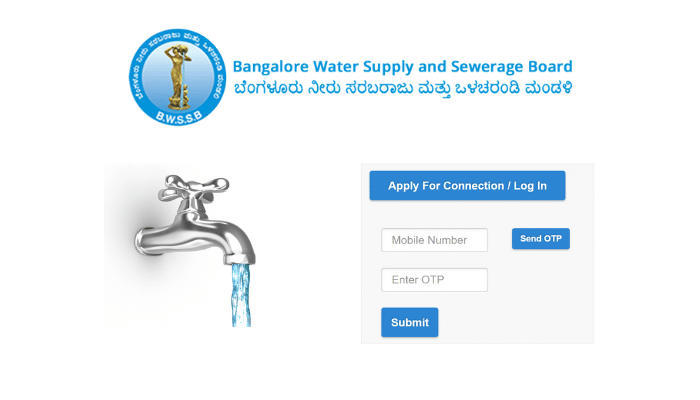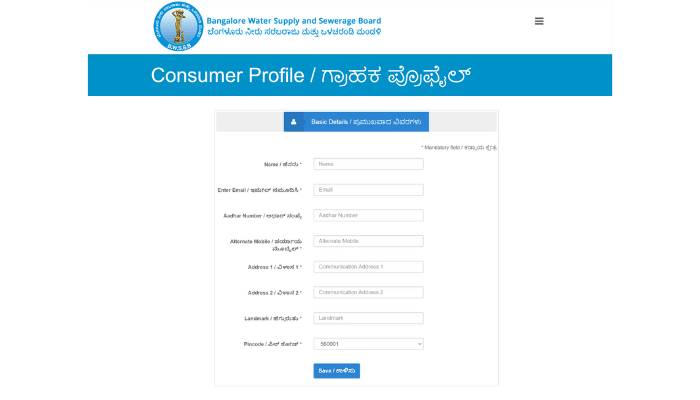BWSSB Water Bill: If you are living in Bangalore or a resident of Bangalore, you must pay the water bill to the Bangalore Water Supply and Sewerage Board. The Bangalore Water Supply and Sewerage Board are India’s first Water Supply & Sanitation Utilities with Jurisdiction over the entire Bruhat Bengaluru Mahanagara Palike Area of 800 sq km.
In order to provide user convenience, Bangalore has recently established an internet platform and an app to pay water bills. Its citizens can do this through the likes of Mobile apps, Pay Zapp, Online Portals, and Credit and Debit Card transactions via payment systems such as Paytm, Freecharge, Google Pay, and Phone Pay.
This article will discuss how to pay water bills in Bangalore using various methods and how to apply for New Water Connection in Bangalore.
Water Bill Online Payment Using Bangalore Water Supply and Sewerage Board (BWSSB):
BWSSB has enabled citizens to pay their bills conveniently instead of waiting till the due date by using different payment options. The following are the steps on how to pay your water bill in Bangalore using BWSSB’s official website:
- The Citizen should visit the official website of BWSSB. i.e.,https://bwsajala.karnataka.gov.in/.
- The home page will appear, here, you have to click on the ‘Payment Portal’ option.
- The Water Bill Payment page will open, here, you must enter 8 – a digit RR Number and mobile number and press the ‘Send OTP‘ button.
- You will receive the OTP to your registered mobile number. Then you have to enter the OTP and the characters shown in the image.
- After entering all the details, click on the ‘Proceed‘ option.
- Finally, you have to pay the water bill in Bangalore.
How To Pay BWSSB Online Water Bill In Bangalore Using PhonePe?
The citizens of Bangalore can also make their water bill using Several Applications like Mobile apps, Pay Zapp, Online Portals, Transactions made with Credit and Debit Cards, through payment applications like Paytm, Freecharge, Google Pay, Phone Pe, etc. Here we are given information about how to pay a water bill in Bangalore Using Phone Pe App.
- Open the Phone Pe app on your mobile phone.
- Go to the “Recharge & Pay Bills” section and click the “See All” option.
- On the ‘Recharge and pay bills’ section, go to the ‘Utilities‘ page.
- In the “Utilities” section, tap the “Water” icon symbol and choose ‘Bangalore Water Supply and Sewerage Board’ as a biller.
- Then, enter your RR number and press the “Confirm” button.
- After confirmation, bill details are displayed on the screen. Verify the details and make the water bill payment.
How To Apply For New Water Connection In Bangalore?
The following are the steps on how to apply for a new water connection in Bangalore.
- Open the official website of BWSSB i.e.,https://owc.bwssb.gov.in/.
- The next page will open here, you have to enter your mobile number and then press the ‘Send OTP‘ choice for a new connection.
- OTP will be sent to your mobile number, then you have to enter the OTP and press the ‘Submit’ option.
- The consumer Profile page will open, here, you have to enter the required details like Name, Email Id, Aadhar Number, Alternate Mobile No, Address 1, Address 2, Landmark, and Pincode, and click on the Save option.
- The home page will appear here, you have to tap on ‘Click To Apply For New Connection’.
- Now you will be seeing costs for different services provided by BWSSB. Verify and click on “Next”.
- Here, you will see all the documents required to complete the application process for a new connection. Get all the documents ready and tap on “Next”.
- Now, select the mode of payment and complete the payment.
- If the payment succeeds, you will get the acknowledgment and be redirected to another page.
- On the next page, you must upload required documents like a Lease cum sale deed or sale deed, Certificate of Khata, Building Plan / Sanction Plan, Photographs of the building with the owner, and RWH adoption documents for premises measuring 1200 sq ft and above.
- If you want to know the application status for your connection, you have to log in with the registered mobile number and then check on the application status.
How To Pay BWSSB Water Bill Using Karnataka One Portal?
The following are steps on how to pay your water bill in Bangalore using Karnataka One Portal.
- Open the official website of Karnataka One by typing the URL https://www.karnatakaone.gov.in/ in the web browser’s address bar.
- Scroll down to see the ‘Sign In’ section. You must enter your username and password to login into Karnataka One Portal.
- After successful login, select “Services” under the SERVICES section.
- Now, under “Available Services For Bengaluru”, tap on “Water Bill Payment Online”.
- Enter your BWSSB RR Number and click on Search Button to fetch the water bill details.
- Verify the bill with your Name and Address.
- If you have any water bill amount due, select one of the payment gateways available, tick mark to agree to terms & conditions, and tap on the “Continue for Payment” button.
- Complete the payment with your banking credentials.
- If the payment is successful, you will receive a confirmation message to your email and mobile number.
In this way, you can pay the Water Bill in Bangalore using Karnataka One Portal.
Register Into Karnataka One Portal To Pay BWSSB Water Bill Online:
- If you are not a registered applicant, click the ‘Create an Account’ option.
- You must enter the required information like Account Details, Personal Detail, and the captcha displayed on the screen.
- After completing all the details, click the ‘Register me‘ option.
- After registration, you must log in with your email or User Name and password.
The Bangalore Water Supply and Sewerage Board issues monthly water bills to households. The Bangalore Water Supply and Sewerage Board water bill has to be paid before the due date to avoid penalties and interest.
Bill viewing and payment services are available by the Bangalore Water Supply and Sewerage Board at B1 Centers. The citizen could also avail of the service of viewing and payment of monthly bills through the Karnataka One Portal. New Water Connection with Challan Payment is a new service integrated with Karnataka One.