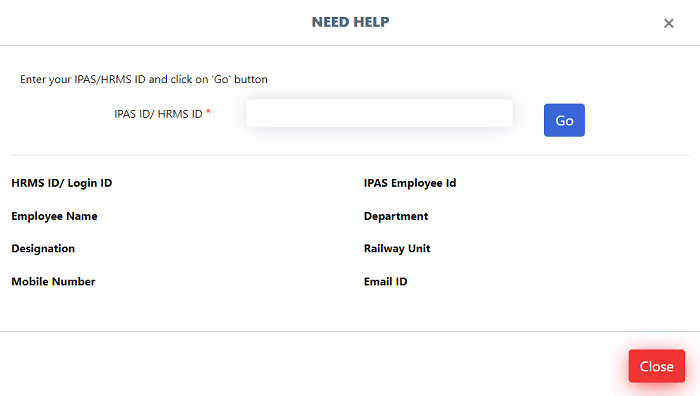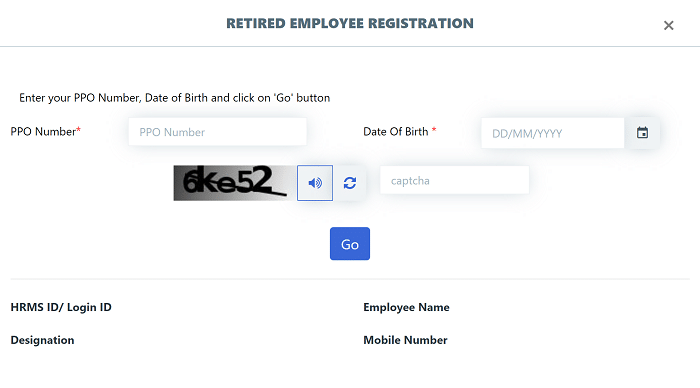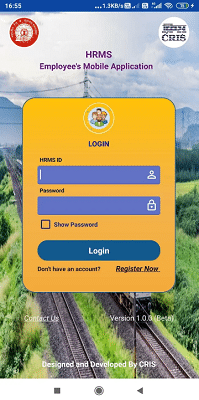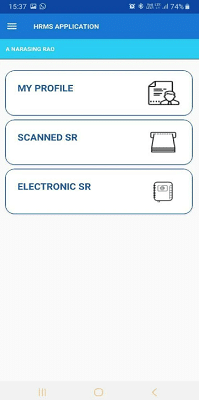HRMS Railway Employee Login: The Indian Railways, which has a network of 13,08,000 employees, is considered the largest employer in the world. It requires a Human Resource Management System (HRMS) to effectively manage such a large number of employees. Storing employee details and information in paper format would be extremely difficult. This is the reason why Indian Railways came up with a website to make the work of the employees easy and in less time. It provides services like Employee Self Services, provident fund details, service details, transfers, holidays, etc.
How To Register Into HRMS Railway Employee Login Portal?
The HRMS Portal of Indian Railways is developed for the sake of employees currently working and pensioners who used to work in the organization of Indian Railways. The Login Procedure for the Employees is as follows:
- Open the HRMS website of Indian Railways: https://indianrail.gov.in/HRMS/
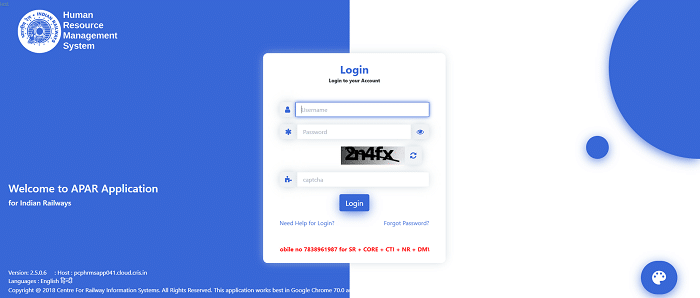
- If you are logging in for the first time, then you have to click on “Need Help for Login?’ on the home page HRMS website of Indian Railways.
- Then you have to enter the 11-digit PF/Employee number as IPAS ID and click on the “Go” button given below.
- Then after clicking on the “Go” button, it will display details of the employee like:
-
-
- HRMS ID/Login ID
- IPAS Employee Id
- Employee Name
- Department
- Designation
- Railway Unit
- Mobile Number
- Email ID
-
- Check whether all the details mentioned are right or not.
- Then save the HRMS ID and the Default password. The HRMS ID is the User Id to be used to log in.
- Now open the Login page again and enter the HRMS ID as User Id and “Test@123” as Password to log in for the first time. Then click on the “Login” button.
- Then the employee will receive an OTP on the Registered Mobile number.
- Enter that OTP and click on “Verify OTP”.
- If the OTP is correct, your details will be verified and logged into the Indian Railways HRMS Portal.
- A Message Will be displayed “Congratulations, You have logged on HRMS portal”.
HRMS Indian Railways Pensioners Registration Procedure:
The registration procedure for pensioners is different from the registration procedure for Employees. As the list of details differs, the procedure is also different. The pensioners’ registration procedure on the HRMS Indian Railways is given below.
- Open the website of HRMS Indian Railways – “https://indianrail.gov.in/HRMS/.
- Then click on “Retired Employees Registration”.
- Then it will ask you to enter the PPO number and Date of Birth of the applicant. The PPO number is ‘Pension Payment Order’.
- Then Click on ‘Go” after entering the security code or Captcha.
- Then it will display the details like:
-
-
- HRMS Id/Login Id
- Employee Name
- Destination
- Mobile Number
-
- The pensioner must check all the details displayed to know whether they are right.
- Then save the HRMS Id, which will be used as the User Id.
- Then again, go to the home page of HRMS Indian Railways to log in for the First time.
- Enter the User id and the Default Password and click “Login”.
- Then a system-generated OTP will be received on your registered Mobile number.
- Enter the OTP received to validate the working condition of the mobile.
- If your mobile number is correct, then you will be logged into the HRMS Indian Railways Website and avail of the services you need.
Services Provided On the HRMS Indian Railways:
- Employee Master Module: it displays all the information about the current employees or the pensioners like name, employee id, date of birth, date of joining, present address, etc.,
- Electronic Service Record Module: It contains the details about the service of the employees like the number of years of service, number of transfers, etc.,
- APAR Module: It means Annual Performance Appraisal Report Module. It contains details about the performance levels of the employees throughout the year.
- Electronic Pass Module: It contains the digital format of the pass will help avoid carrying it in paper format everywhere needed.
- Office Order Module: it contains the digital formats of documents like joining orders, transfer orders, promotion orders, etc.,
- ESS Module: It means Employee Self-Service Module. It provides options for the employees for leaves, salary slips, leave application submission, etc.,
- PF Advance Module: It means Provident Fund Module, which contains all the details about the provident funds of the employees.
- Settlement Module: It is the module, especially for the services of the Retired Employees of the Railway Department.
HRMS Indian Railway APAR Mobile Application:
India Railways Human Resource Management system developed a mobile application to make the availability of services to the employees or pensioners easier. It saves time and energy and makes the services available on hand. The Procedure to install and register on the application is as follows:
- The official application of HRMS Indian Railways is “HRMS Employee Mobile App for I”, i.e, HRMS Railway APAR
- Open the Google Play Store and Download the application.
- Install the application on your mobile phone.
- Login with the User id and Password.
- Link your mobile number with the HRMS Mobile Application.
- An OTP will be sent to your mobile number to confirm the link.
- Enter the mobile number on the application in the given space.
- After logging in successfully, it will display all the employee or pensioner details on the mobile screen.
- The employees are allowed to use all the services on the mobile application.
HRMS Railway Employee Login – https://indianrail.gov.in/HRMS/:
The Indian Railways HRMS Module was launched in November 2019. While logging into the official website of HRMS Indian Railways, the IPAS ID will be given on the salary slip of Indian Railways. The Default Password for every employee while logging in the first time is “Test@123”. The OTP Received on the registered mobile number for first-time login will be valid for one week. If you did not receive that OTP, check the mobile number. If the mobile number is wrong, then correct the mobile number. And if the mobile number is right, click ‘Resend OTP’. The Registration procedure for the current employees and the Pensioners is different.