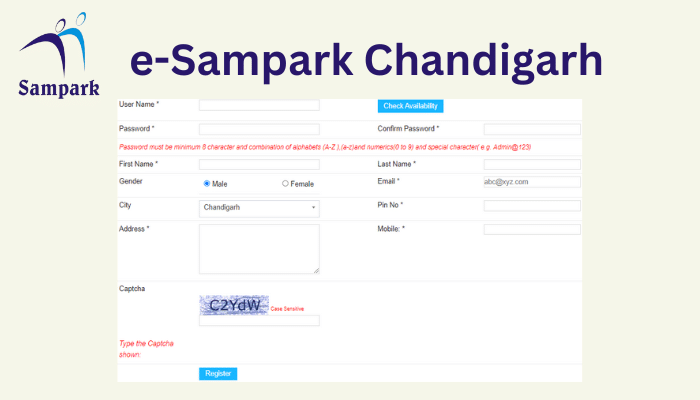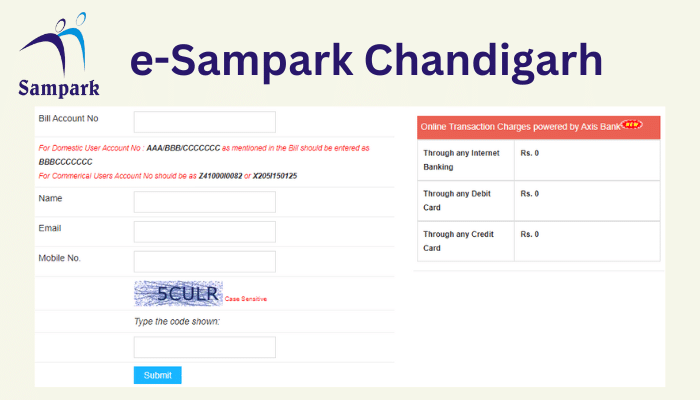e-Sampark Chandigarh Water Bill: The Water Supply of Chandigarh is mainly based on two sources. The first source of water supply is surface water from Bhakra Main Canal, which is tapped at Kajauli, located 27 km. from Chandigarh. The second source of water supply is underground water being pumped through the deep bore tubewells.
Le Corbusier, a Swiss-French modernist architect, designed Chandigarh, which serves as the capital of the northern Indian states of Punjab and Haryana. Chandigarh is renowned for its meticulously planned architecture, cleanliness, and abundant greenery. The city spans 114 sq km, with a population of 1,055,450, and is organized into one district, one municipality, and three subdivisions.
The citizens of Chandigarh can pay their water bills easily by using several websites and applications. This article will discuss how to pay the water bill in Municipal Corporation Chandigarh using e – Sampark Portal, PayRup App, Paytm, Phone Pay, etc.
Pay Water Bill In Chandigarh Using e-Sampark Portal (Payment through Login Option):
The following are the steps on how to pay the water bill in Municipal Corporation Chandigarh using e – Sampark official website
- Open the official website of e – Sampark. i.e., https://sampark.chd.nic.in
- After opening the main page, go to the ‘Quick Pay’ option and click on the ‘Water Bill’ link
- You will get 2 options. i.e., option 1 through ‘Sign Up’ and option 2 through ‘Quick Pay.’
Using Sign Up Option:
If you are a registered user, you can click on the ‘Login’ button and enter your User Name, Mobile Number, and password, type the code on the Screen, and then click on the ‘Submit’ button.
- In case If you are not a registered user, click on the ‘Sign Up option and enter the required details like User Name, Password, Confirm Password, First Name, Last Name, Gender, Email, Address, and Mobile Number, and type the captcha shown on the Screen and then click on ‘Register’ button
- After registration, you have to log in with your login credentials
- After login, your bill details will appear on the Screen, and you have to choose the bill you want to pay
- You have to select your preferred payment mode, like Credit Card / Debit Card / Net Banking, and make the water bill payment
- After successful payment, you will get the receipt. You can also download the receipt for future reference
Pay Water Bill In Municipal Corporation Chandigarh Using e-Sampark Portal (Payment through Quick Pay Option):
The following are the steps on how to pay the water bill in Municipal Corporation Chandigarh using e – Sampark official website
- The Citizen / Applicant should visit the official website of e – Sampark. i.e., https://sampark.chd.nic.in
- The Main Screen will open; you must go to the ‘Quick Pay’ option and click ‘Water Bill.’
- You will get 2 votes. i.e., option 1 through ‘Sign Up’ and option 2 through ‘Quick Pay.’
- You have to click on the ‘Quick Pay’ option.
- The next page will open; here, you have to enter the required details like Bill Account Number, Name, Email ID, and mobile number type the code shown on the Screen and then click on the ‘Submit’ option
- After that, your bill details will appear; you have to check the details and click on the ‘Pay Now option
- After clicking on the Pay Now option, you will be directed to the payment gateway page
- You have to choose your preferred payment mode, like Credit Card / Debit Card / Net Banking, and make the water bill payment
- After successful payment, you will get the acknowledgment/receipt. You can also download the acknowledgment/receipt for future reference
How To Pay Water Bill In Municipal Corporation Chandigarh Using PayRup App?
The following are the steps on how to pay the water bill in Municipal Corporation Chandigarh using Payrup App
- The citizen should visit the website or download the Payrup App and complete the sign-in process
- Home screen will appear; you have to click on the ‘Water icon, ‘which is Under the ‘Bill Payments‘ section
- Here you have to choose your Water Board as ‘Municipal Corporation Chandigarh Bill payment’ and enter the ‘Account No Without(/)‘ and click on ‘Fetch Bill‘ It is available under the ‘Amount‘ box
- Then the amount will be automatically updated. You have to check the water bill amount and click on ‘Proceed to Pay. ‘
- In this way, you can pay the water bill in Municipal Corporation Chandigarh using PayRup App
Pay Water Bill In Municipal Corporation Chandigarh Using Paytm:
Paying Water bills using Paytm is quite easy. The following are the steps on how to pay the water bill in Municipal Corporation Chandigarh using Paytm App
- On your smartphone, open the “Paytm” app
- Once you have logged in, you will notice an option named ‘Recharge & Bill Payments‘ Tap on it
- The ‘My Bills & Recharges‘ page will open; you must go to the ‘Pay your Home bills‘ section and select the ‘Water‘ icon.
- The next Screen will appear; you must choose the water board as ‘Municipal Corporation Chandigarh – Water‘ and enter the ‘Account Number. ‘
- Then Click on ‘Proceed’ to check the water bill amount
- Verify the details and proceed with payment. You must choose the preferred mode of payment and finish the Water bill payment
How To Pay Water Bill In Municipal Corporation e-Sampark Chandigarh Using PhonePe?
The following are the steps to pay the water bill in Municipal Corporation Chandigarh using PhonePe App.
- To make a water bill payment, first Open the Phone Pe App on your Phone
- After login, go to the ‘Recharges & Pay Bills‘ section and tap ‘See All.’
- On the next page, go to the “Utilities” section, tap the “Water” symbol, and then select the biller as ‘Municipal Corporation Chandigarh‘ from the list.
- Then Enter your “Account No without(/)“ and click on ‘Confirm‘ button
- After confirmation, you must pay the Municipal Corporation Chandigarh’s water bill.
The citizens of Chandigarh can pay their water bills easily by using several websites and applications. This article will discuss how to pay the water bill in Municipal Corporation Chandigarh using e-Sampark Portal, PayRup App, Paytm, Phone Pay, etc. Anyone who lives in Chandigarh can also avail of this facility to pay off the water bills of their area. The only thing that you need is an internet connection.