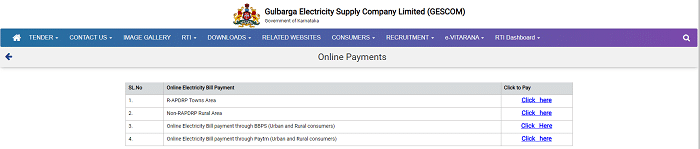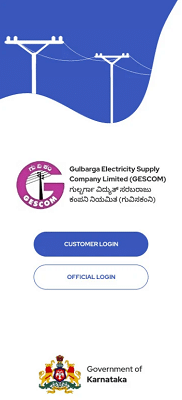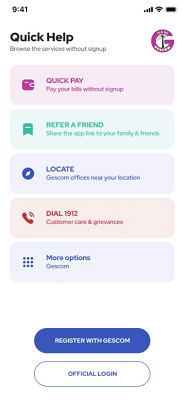GESCOM Online Payment: The full form of GESCOM is Gulbarga Electricity Supply Company Limited. The Gulbarga Electricity Supply Company covers an area of 43,861 square kilometers under its power supply. That is, it covers 6 districts. They are Bidar, Kalaburagi, Yadgir, Raichur, Koppal, and Bellary. GESCOM supplies power to a total of 62 towns and cities.
The power supply areas of GESCOM are divided into two zones. One is Gulbarga, and the other is Bellary. The consumers who come under GESCOM can pay the power bill on the official website of GESCOM or at the GESCOM centers, or on the E-Wallets. GESCOM is also providing an official mobile application for more ease to consumers. The mobile application name is “GESCOM Snehi,” which can be downloaded from the Google Play Store.
GESCOM Online Payment: Using https://gescom.karnataka.gov.in Portal
Gulbarga Electricity Supply Company has its Official website, which was developed to provide services to consumers online. On this website, other than paying the power bill, the consumers can also file complaints about problems with the electric supply, can find power cut timings, can check the power consumption, can check the bill amount to be paid, etc., The procedure to pay the power bill on the GESCOM website is given below:
- Open the Official website of GESCOM “https://gescom.karnataka.gov.in”
- You can find four types of boxes with a list of words in them.
- One of them is the list of “Online Services”.
- You have to find “Online Payments” in that list and click on it.
- Then it will display four options. They are:
- R-APDRP Town Areas
- Non-RAPDRP Rural Areas
- Online Electricity Bill Payment Through BBPS(Urban and Rural Consumers)
- Online Electricity Bill Payment Through Paytm(Urban and Rural Consumers)
-
R-APDRP Town Areas:
If you choose “R-APDRP Town Areas”, it will be redirected to another page, asking you to enter the user id and password and sign in. Then it will display the bill amount and will ask you to proceed with payment. Pay the bill using any option among credit card, debit card, net banking, and E-Wallets.
-
Non-RAPDRP Rural Areas:
If you choose “Non-RAPDRP Rural Areas”, then a payment gateway appears and asks the consumer to enter the “Sub-Division Name and RRNO” or “Account Id”. After Entering these, click on “Pay”. Then it will display different options for payment like net banking, credit card, debit card, E-Wallets, and UPI. Make the Payment and save the Receipt generated for future reference.
-
Online Electricity Bill Payment Through BBPS(Urban and Rural Consumers):
If you choose “Online Electricity Bill Payment Through BBPS(Urban and Rural Consumers)”, then the Official gateway of the Bharat Bills Payment System (BBPS) will be opened. Enter all the required details and make payment by entering the OTP received on your mobile phone. Save the Transaction successful message and transaction id for future use.
-
Online Electricity Bill Payment Through Paytm(Urban and Rural Consumers):
If you choose “Online Electricity Bill Payment Through Paytm(Urban and Rural Consumers)”, then the payment gateway of Phonepe will be opened. Sign In with your mobile number and select the options to pay the electricity bill. Enter the consumer id and check the bill amount and proceed with payment.
GESCOM Power Bill Payment Offline Procedure:
The offline procedure to pay the power bill is nothing but directly going to the GESCOM office and paying the bill. In this procedure, the consumer needs to carry the power bill for the payment of the power bill. Consumer need to visit the GESCOM bill payment center or GESCOM office to pay the power bill. Fewer people choose this power bill payment procedure because many easy methods to pay the power bill are available nowadays.
GESCOM Snehi App Online Payment:
GESCOM Snehi is the official mobile application of GESCOM. It is available on the Google Play Store. Along with the bill payment, this mobile application also provides the consumer a path to register complaints, check the power consumption, view the bill amount, and information about power cuts, etc., The procedure to pay the power bill on GESCOM Snehi is as follows:
- Download the GESCOM Snehi mobile application from the Google play store.
- Install it on your mobile.
- Now register on the mobile application using your consumer id and mobile number.
- Then find the services provided over the GESCOM mobile application.
- Choose the power bill payment option.
- It will display the amount to be paid for the power consumed.
- Continue with bill payment. Payment can be made by credit card or debit card or net banking, or E-Wallets.
- Complete the Payment by entering the one-time password received on the mobile.
- A message will appear on the mobile screen saying the transaction is successful.
How To Make GESCOM Power Bill Online Payment on PhonePe?
Consumers must have this mobile application on their mobiles to pay the Gulbarga Power Supply Company power bill on PhonePe. If you do not have the application on your mobile, download it from the Google Play Store and install it. Then register to the application with your mobile number and link it to your bank account. If you already have the application on your mobile, then follow the below procedure:
- Open the PhonePe mobile application.
- Search for the services provided on the Phonepe application.
- Then select “Electricity”.
- Choose the biller as “Gulbarga Electricity Supply Corp Ltd”.
- Then it will ask you to enter the “consumer Number”.
- The consumer number is available on the power bill. Enter it and proceed with the Payment.
- Enter the OTP received on your mobile and click ok.
- Payment will be made, and the receipt will be displayed on the mobile screen.
GESCOM Online Payment Help Line – https://gescom.karnataka.gov.in/:
In 2002, Karnataka formed or started the activities of four power supply companies, including GESCOM. Now the company entered successfully into the 16th year of its operations. The number of consumers registered till January 2022 is 34,17,424 lakhs. GESCOM has 16 divisions for its power supply. The head office of GESCOM is situated in Gulbarga. The mission of GESCOM is to become the country’s best Electricity supplier, use all its resources optimistically, and provide the best quality services to its consumers. The Gulbarga Electricity Supply Company provides a 24/7 customer care service, and the customer care number is 1912 or 18004258585.