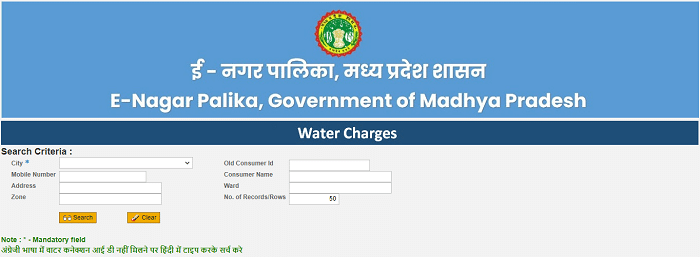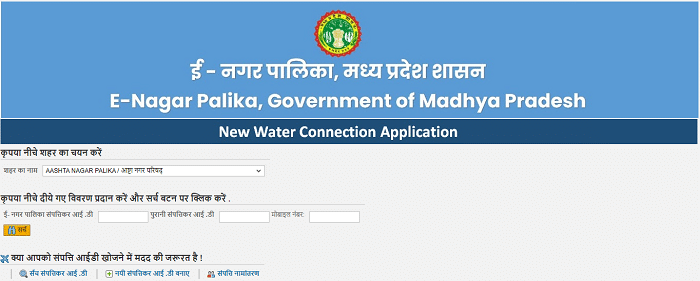IMC Indore Water Tax Online Payment: Are you living in Indore tired of standing in long queues to pay your water tax or getting a new water connection? Well, fret not! With the recent launch of the IMC Indore Water Tax Online Payment portal, everything related to your water bill is just a click away. This online platform allows you to pay your water tax from the comfort of your home and provides the option of viewing your bill and downloading your receipt.
Indore residents can now switch to a more convenient and efficient mode of paying their water bills with the help of the IMC Indore Water Tax Online Payment portal. This user-friendly and secure platform has made applying for a new water connection a breeze for those who have recently moved to the city. So, don’t wait any longer and use this platform today!
How To Make Indore Water Tax Online Payment Using IMC Indore Portal?
The following steps must be followed to pay the water bill in Indore Municipal Corporation using their official website.
- Visit https://imcindore.mp.gov.in/ and click on “Pay Your Bills & Tax Online.”
- Then, select ‘Water Cess Payment’ under ‘Water Charges’.
- After entering the necessary details such as City Name, Mobile Number, Address, Zone, Old Consumer ID, Consumer Name, and Ward, click on ‘Search.’
- The water bill details will appear, which must be reviewed before payment.
You can pay the water bill through the Indore Municipal Corporation website.
Indore Water Tax Online Payment Using PhonePe App:
The people of Indore Municipal Corporation can make their water bill payments through various applications like Mobile Apps, Online portals, Credit cards, Debit cards, Paytm, Google Pay, Phone Pay, etc.
Here’s a guide on how to use Phone Pe to make such payments:
- Start by opening the Phone Pe App on a smartphone.
- Log in and navigate to the ‘Utilities’ page within the ‘Recharges & Pay Bills’ section.
- There should be a ‘Water Icon’ that can be clicked on, then select ‘Indore Municipal Corporation – Water.’
- Enter the Service Number and press ‘Confirm.’
- The water bill of Indore Municipal Corporation can then be paid.
This is how to pay the Water Bill in Indore Municipal Corporation with Phone Pe App.
Pay Indore Water Bill In Indore Municipal Corporation Using Recharge 1 App:
The following outlines how to pay the water bill in Indore Municipal Corporation using Recharge 1 App.
- The individual should visit the website or download the Recharge 1 App.
- Upon opening the home page, they should go to ‘Recharge & Bill Payment’ and click the ‘Water’ icon.
- Then they should select Biller Operator as Indore Municipal Corporation, enter the ‘Service Number,’ and click ‘Check Bill.’
- After that, the Water Bill Details will appear and must be verified before payment.
One can pay the water bill in Indore Municipal Corporation using Recharge 1 App.
How To Pay IMC Water Tax Using Cointab App?
The following are the steps to pay the water bill in Indore Municipal Corporation using Cointab App.
- The Applicant should download and install the Cointab BHIM UPI app for Android or iPhone.
- On the Home Screen, they should select water bill payment.
- Then they should select Water Supplier as ‘Indore Municipal Corporation’ and enter their ‘Service Number’ of the water connection, then click ‘Fetch Bill.’
- The system will automatically fetch the water bill and display the amount on the screen for verification.
- The user must select the bank account they want to pay (all banks in India are supported) and enter their UPI PIN.
- If the user doesn’t have the UPI PIN for the selected bank account, they can generate it within the app.
- The system will then debit the money from the user’s bank account and pay the Indore Municipal Corporation Water bill.
You can pay the water bill in Indore Municipal Corporation using Cointab App.
How To Apply For New Water Connection In Indore Municipal Corporation ( IMC ) Using IMC Portal?
The following are the steps on how to apply for the New Water Connection in Indore Municipal Corporation using Indore Municipal Corporation (IMC) official website.
- The Applicant should visit the official website of Indore Municipal Corporation (IMC), i.e., https://imcindore.mp.gov.in.
- They should click the home page’s ‘Pay Your Bills & Tax Online’ option.
- Then they should click ‘New Application’ under the ‘Water Charges’ option.
- The New Water Connection Application form will open, where they should select the city.
- Afterward, they should enter the required details and click the ‘Search’ option.
- The Applicant should submit the online application and the required documents through e-Nagarpalika Portal.
- It will generate the Connection Number, and the workflow will be submitted for approval.
- The Applicant can track the application at any level. Individuals can generate a demand for a new water connection, view it, and pay online.
- If the application gets rejected, they must apply again and can also view the rejection remark.
IMC Indore Water Tax Online Payment – https://imcindore.mp.gov.in/:
The IMC Indore Water Tax Online Payment portal is a convenient and efficient way to make water bill payments without standing in long queues. With the launch of this Portal, it has become much easier for Indore residents to pay the desired amount from the comfort of their homes. Additionally, if the individual cannot pay the water bill, they can apply for a new water connection online through the Portal.
The IMC Indore Water Tax Online Payment portal is available to Indore residents and those wishing to buy a new home. It provides them a secure and convenient mode of making their water tax payment without standing in long queues at any time of the year.