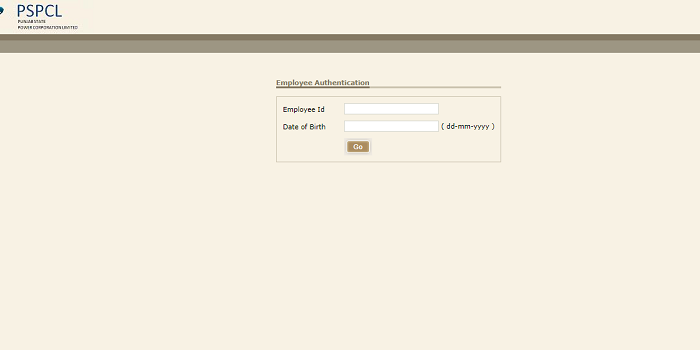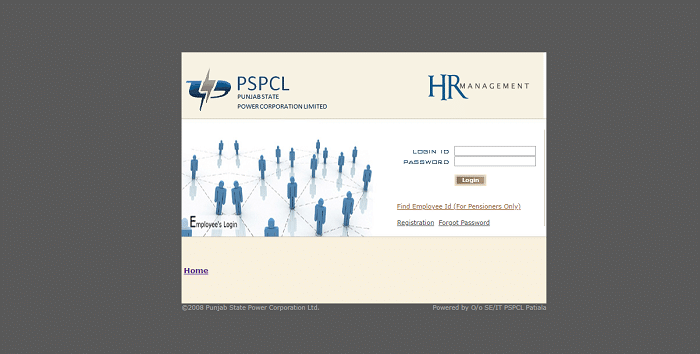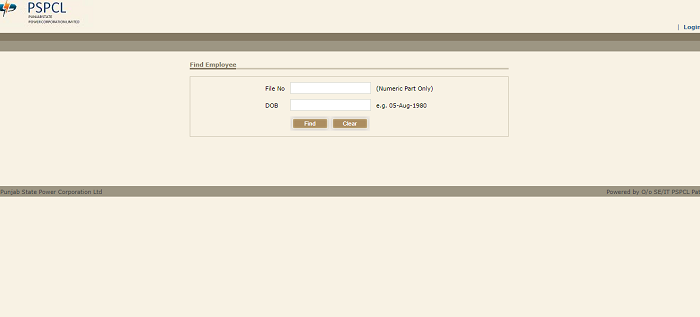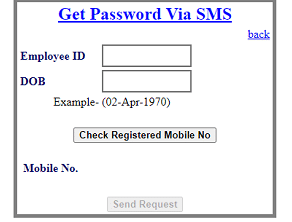PSPCL HR Data: The Punjab State Power Corporation Limited (PSPCL) is a leading power utility in India. It serves millions of residents in the state, ensuring 24×7 power distribution to all connected users. This power plant offers employment to thousands of people in the state and hires new employees every year.
PSPCL management introduced the PSPCL HR Portal, an online platform for payroll payments. This centralized portal automates HR processes, enhancing efficiency and reducing manual work. Employees of Punjab State Power Corporation Limited can access, update personal data, view, download payslips, request leaves, and manage attendance records within this platform.
This article will explain the PSPCL HR Login and registration process, Reset Password, Find Employee ID, Download Pay Slip, and other information.
PSPCL HR Portal Overview:
| Name of the Portal | PSPCL HR Portal |
| Introduced By | Government of Punjab |
| Objective | To get PSPCL Pay Slips Online and offer various services to the employees. |
| Beneficiaries | PSPCL Employees |
| Official website | https://pshr.pspcl.in |
PSPCL HR Registration Process:
To access the Punjab State Power Corporation Limited HR Portal, firstly you must register on this portal. To register on the Punjab State Power Corporation Limited HR portal, follow the below steps.
- Visit the official website of PSPCL HR at https://pshr.pspcl.in.
- The Employee’s login page will open, here click on the “Registration” link under the login field.
- The Employee Authentication page will open, here enter your “Employee ID”, and “Date of Birth” and then click on the “Go” button.
- Now, create your Username and Password for your account.
- Complete the registration process by verifying your mobile number and email address.
- Once you have completed the registration process, now you can log into your PSPCL HR account.
How To Log Into PSPCL HR Portal?
Once you have completed the registration process, you can easily log into the PSPCL HR account using your login credentials. To log into the portal, follow the below steps.
- The employee should visit the official website of the Punjab State Power Corporation Limited HR portal.
- The employee’s login window will appear on the screen, here enter your “Login ID”, and “Password” and then click on the “Login” button.
- Then you will be logged into the PSPCL HR portal and you can access your HR account.
How To Find Employee ID (For Pensioners Only) On PSPCL HR Portal?
To find the employee Id on the Punjab State Power Corporation Limited HR portal, follow the below steps.
- Visit the Punjab State Power Corporation Limited HR (PSPCL) Portal.
- On the employee’s login page, click on the “Find Employee Id (For Pensioners Only)” link below the login field.
- The next page will open, here enter “File No (Numeric Part Only)” and “Date of Birth” and then click on the “Find” button.
- Then the employee Id details will appear on the screen.
PSPCL HR Portal Login Password Reset Process:
If you have forgotten your Punjab State Power Corporation Limited HR account password, you can easily reset your password by using the following steps.
- Open the Punjab State Power Corporation Limited HR Official website.
- Click on the “Forgot Password” link on the employee’s login page.
- The next screen will appear on the screen, here enter your “Employee ID”, and “Date of Birth” and then click on the “Check Registered Mobile No” button.
- After checking the registered mobile number click on the “Send Request” button.
- Now, you will get a verification code or OTP on your registered mobile number or email Id.
- Enter the verification code and proceed
- Now, you can set a new password for your account.
- Then you can log in to your Punjab State Power Corporation Limited HR Account using the new password.
How To Download Pay Slips On PSPCL HR Portal?
Once you have successfully logged into the Punjab State Power Corporation Limited HR portal, you can easily download your pay slips. To download pay slips, follow the below steps.
- Go to the official website of Punjab State Power Corporation Limited HR.
- And complete the login process by entering your “Login Id”, and “Password”.
- Once you have logged into the portal, you will be redirected to the account dashboard.
- On the dashboard, go to the “Pay Slips” section or look for a tab labeled “Pay Slip” or “Salary Details”.
- Now, you have to click on the appropriate option to access your pay slip details.
- Now, select the desired pay period or month for which you want to download the pay slip.
- Once you have completed the selection, click on the “Download” button next to the respective pay period.
- The pay slip will be downloaded in PDF format on your device.
- Now, you can open the downloaded file to view your pay slip, which contains detailed information about your salary, allowances, deductions, and more.
PSPCL Portal Key Benefits:
- Convenience.
- Online Bill Payments.
- Bill History and Consumption Details.
- Quick Complaint Resolution.
- New Connection Applications.
- Tariff Information.
- Energy Saving Tips.
- Access to notifications and announcements.
- Online Grievance Redressal.
- Easier bill Reconciliation.
Necessary Document Details For PSPCL HR Account Registration:
To register an HR account with Punjab State Power Corporation Limited Portal, you need to provide the following documents.
- Application form.
- Identity proof.
- Aadhaar card.
- PAN Card.
- Passport.
- Voter ID Card or Driving License.
- Address proof.
- Passport-size Photographs.
- Employee ID or Proof of Employment.
- Bank Account Details.
- Personal Contact Information.
FAQs On PSPCL HR Portal:
What is the full form of PSPCL?
PSPCL’s full form is the Punjab State Power Corporation Limited.
What is the official website of Punjab State Power Corporation Limited HR Portal?
The official website of PSPCL HR is https://pshr.pspcl.in.
What are the details required to download the PSPCL HR Data search engine?
Login ID and Password are the details required to download the PSPCL HR Data search engine or PSPCL pay slip.
What are the Services offered to the Employees through the PSPCL HR Portal?
Through this portal, employees can update their personal information, view and download payslips, apply for leave, manage their attendance records, etc.
What is the primary motive for providing the PSPCL Pay Slip?
- Accountability.
- Transparency.
- Enterprise.
- Sustainability.
- Stakeholder.
- Efficiency.
- Effectiveness.
Important dates mentioned on the welcome to PSPCL pension check portal?
- HRA
- Deductions.
- Allowances.
- Gross Income.
- Basic Pay.
- Net Amount.
- Direct Allowances, etc.
What are the details available on the Punjab State Power Corporation Limited Salary slip?
- Employee Name.
- Allowances.
- Employee ID.
- Aadhaar Details of the employee.
- Total working days.
- Gross pay.
- Net pay.
- Amounts Deduction.
- Code of the Employee.
- Signature and stamp of the employee.
The implementation of the HR portal by Punjab State Power Corporation Limited marks a significant step towards enhancing efficiency and empowering employees. It offers a wide range of benefits, including streamlined processes, employee self-service, improved communication, and collaboration, efficient performance management, training and development, opportunities, data-driven decision-making, enhanced employee engagement, and cost and time savings.