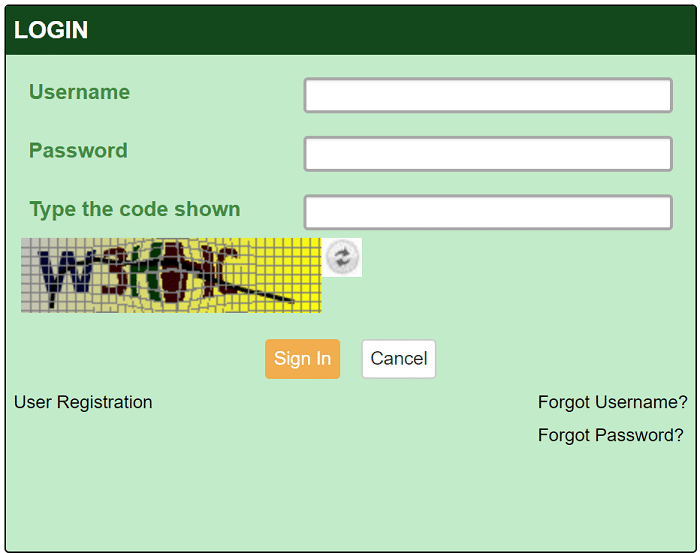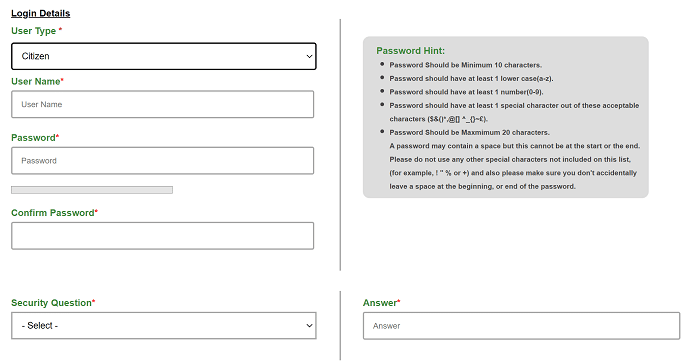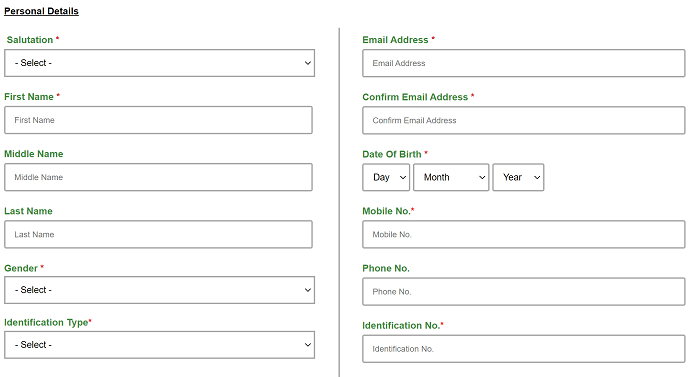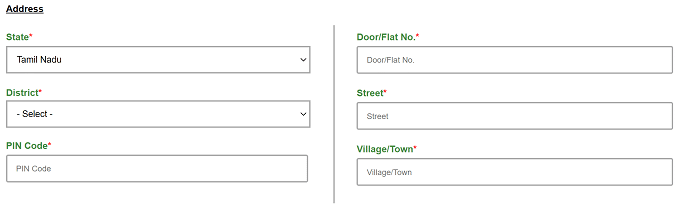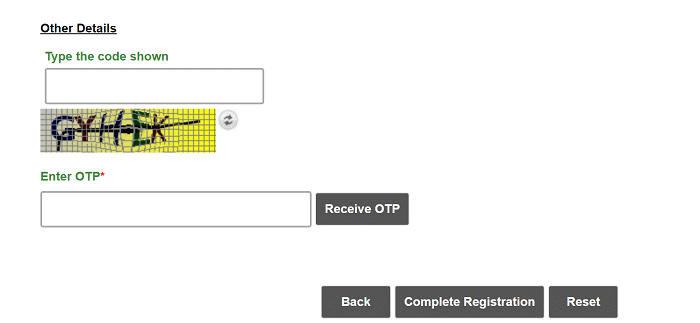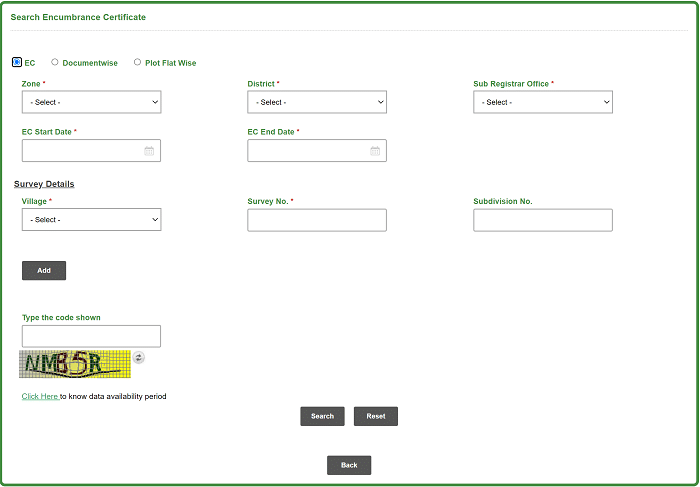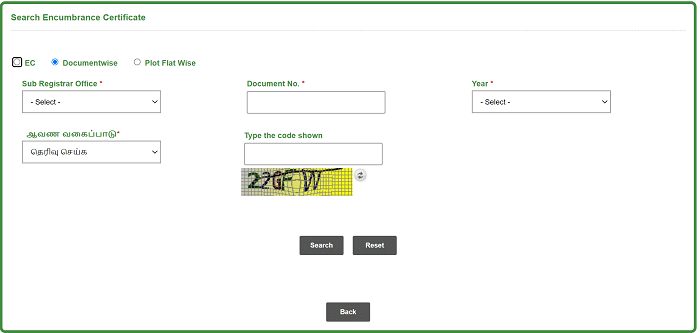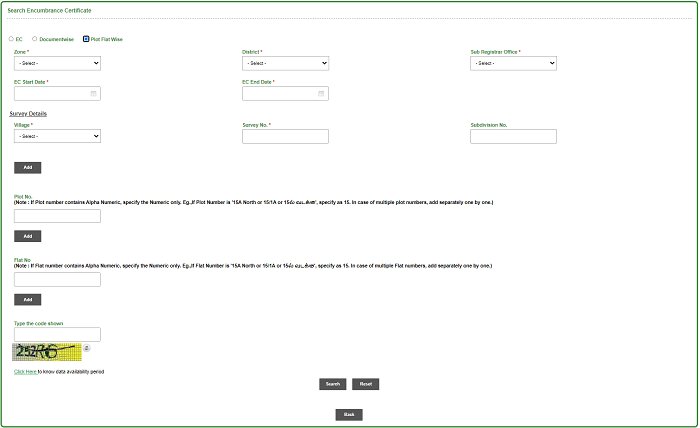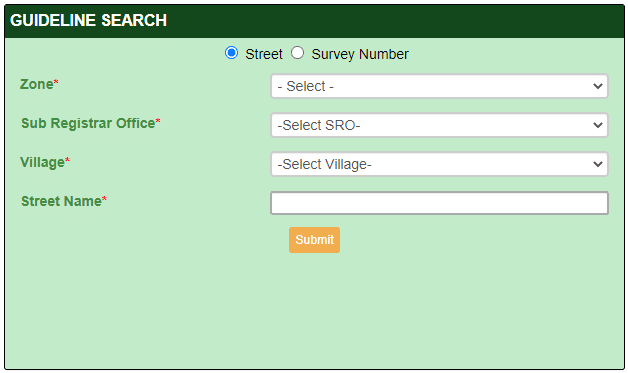TNREGINET.Gov.In – View EC: Are you looking for a way to avoid the trouble and long waiting lines at government offices for your paperwork? TNREGINET.Gov.In provides a great solution. This online platform makes it straightforward for people living in Tamil Nadu to access government services without having to leave their homes. All you have to do is log in, view EC, check guideline value, apply for a marriage certificate, and monitor the progress of your request with a few clicks.
This user-friendly website is designed to simplify accessing government services and eliminate the need for physical visits to government offices. Whether you need to register a property, apply for a document, or check on the status of your application, TNREGINET.Gov.In has got you covered. Keep reading to learn more about how this website can make your life easier.
How To Login Into TNREGINET Using TNREGINET.Gov.In Portal?
To access a few services or apply for any certificates in THREGINET, you should log into the portal. You can learn from here if you don’t know how to log into the website. Just follow the simple steps given below.
- Go to the official website of TN E Register Portal i.e., https://tnreginet.gov.in.
- On the home page, you can see the login block on the right side of the screen.
- Enter your TNREGINET Username and Password on their respective fields.
- Finally, type the security code in the “Type the code shown” column.
- Click on “Sign In”.
Now you are officially logged into TNREGINET Portal.
If you don’t have TNREGINET login credentials, you can register as a citizen on the portal.
How To Register Into TNREGINET Using TN E Register Portal?
One should have TNREGINET logins to apply for certificates or to know the status of their application in the TN E Register portal. If you don’t have logins, you can create your TNREGINET logins by following the steps below.
- Visit the official website of Tamil Nadu E Register Portal i.e., TNREGINET.Gov.In.
- You can see the login block on the home page’s right side.
- Within that Login window, you can find “User Registration”. Click on it.
- Or, you can select the “User Registration” button from the “Registration” on the top menu bar.
- Now, you will be redirected “Create Your Account” page of the Tamil Nadu REGINET Portal.
- This registration is divided into four sections. They are as follows:
- Login Details
- Personal Details
- Address
- Other Details
-
Login Details:
In this section, you will be asked to enter details used to login into the TNREGINET portal, like, Username and Password. Also, you need to select your user type as “Citizen”. The password should meet all the security suggestions for high protection.
Also, you need to select a security question and answer it. This is used to reset your password in case you lose or forget your password.
-
Personal Details:
We will ask you to provide all your details, such as your full name, Email ID, Date of Birth, Mobile Number, Gender, and Identification Numbers like Aadhaar, Voter ID, and Driving License in this section.
Except for your Middle Name (If you have any) and Phone Number, every field in this section must be filled in.
-
Address:
In this section, you must enter your address in its respective field. This address should match the address on the ID card that you provided the identification number in the Personal details section.
-
Other Details:
In this section, enter the security captcha in its respective field and tap the “Receive OTP” button. Now you will get an OTP to your mobile/email. Enter the recent OTP that you got here.
- Finally, check the details you entered and click the “Complete Registration” button. You can see the “Welcome to Registration Department” page with a Thank you message.
You can tap the “Sign In” button to enter the sign-in page. Enter your login credentials which you just created, and start applying for any certificate that you need that the Tamil Nadu E Register portal can offer.
TNREGINET View EC: How To Search EC Document On TNREGINET.Gov.In Portal?
Without any TNREGINET Logins, you can Search or View EC documents on TN E Register Portal. All you need to do is follow these simple steps.
-
- Open the TNREGINET portal on any of your web browsers.
- Go to the E-Services on the top menu bar on the home page.
- By placing your cursor on “Encumbrance Certificate,” you can see the “View EC” option.
- Tap on it to open the “Search Encumbrance Certificate” page.
- As you see the Search EC page, you can search the EC document by opting for any of the three options available. The three options are:
- EC
- Document Wise
- Plot Flat Wise
-
EC: Search EC With Zone and Survey Number – TNREGINET.Gov.In
-
- By selecting this option, you can search for EC documents by providing details like Zone, District, Sub Registrar Office, EC Start Date, and EC End Date.
- Also, you should give survey details like Village Name, Survey Number, and Subdivision Number(For More Accuracy).
- After providing all the details, tap the “Add” button. Likewise, you can add as many details as possible.
- Once you added all the Survey details, enter the security captcha in the assigned field.
- Click on the “Search” button,
- You will get a list of all EC documents attached to the Zonal Survey Number that you provide.
- Tap on the “View” button to View the EC document.
-
Document Wise: TNREGINET.Gov.In EC View
-
-
- You must provide details like the Sub Registrar Office of which that land is registered, Document Number, Year of the Document, and Document Type, to view Encumbrance Certificate by selecting this option.
- Finally, by entering the captcha and clicking the “Search” button, you can view the EC document on the TNREGINET portal.
- Of all the options to View EC documents in TNREGINET, this is the easiest option. But you must have the Registration Document Number linked to that land.
-
-
Plot Flat Wise: TNREGINET.Gov.In EC View
-
- This method is almost like the EC option, but a few more options are provided to view the Encumbrance Certificate.
- Like in the EC option, you need to provide all the details like Zone, District, Sub Registrar Office, EC Start Date, EC End Date, Village Name, Survey Number, and Subdivision Number(For More Accuracy).
- Add to the above details that you must provide the Plot Number and/or Flat Number to view the EC document.
- Enter the security captcha code and click on the “Search” button to see a list of EC documents attached to the details provided.
- Click on the View button to see the respective EC document.
Check TNREGINET Guideline Value Using TNREGINET.Gov.In:
The Tamil Nadu Registrar Department made a Guideline Value check to every citizen via the TNREGINET portal. Using this portal, you can now search the Guideline Value from its home page. Just follow the below steps to know the Guideline value for your area or region in Tamilnadu.
- Open the TNREGINET official portal i.e., https://tnreginet.gov.in/
- On the home page, you can see the “GUIDELINE SEARCH” window on the left side of the screen.
- You can select either Street Number or Survey Number in this Guideline Value section. Select any one of them.
- Select your “Zone” from the drop-down.
- As each Zone has its own SRO (Sub Registrar Office), select your SRO as per your Zone.
- From the Village drop-down, select Village Name or Area Name.
- Enter the Street Name or Survey Number (Whichever you opted for initially).
- Finally, click the “Submit” button to view a list of Guideline Values.
The Guideline Value is provided in two metrics. That is in Square Feet & Square Meters.
TNREGINET – https://tnreginet.gov.in/:
The state government of Tamil Nadu maintains a complete online database of all citizens who register with them through the TN E register portal. This database provides a great opportunity to know about the normative values of everyone in the state. The citizens can search their guideline value, TNREGINET.Gov.In EC View, a score each state government calculates on a scale of 0-10 in the ten areas listed below. They can also get details regarding their application status, name changes, vital events, etc.
The list of the top ten areas in which the government of Tamil Nadu takes a particular interest and is willing to score you a certain score in each of those areas is given below:
To know more details, you need to search your guidance value. You can directly search your value in any of these areas from the website’s home page. Or, you can go to the “Find My Guideline Value” link from the top menu bar, which will redirect you to another page to search for and get details about your Guideline Value. The area and government of your choice will open up along with their guidelines, and you will see how well you have performed in that area. Besides all these, you can also learn about any potential changes/updates in regulations regarding any of the fields listed below.