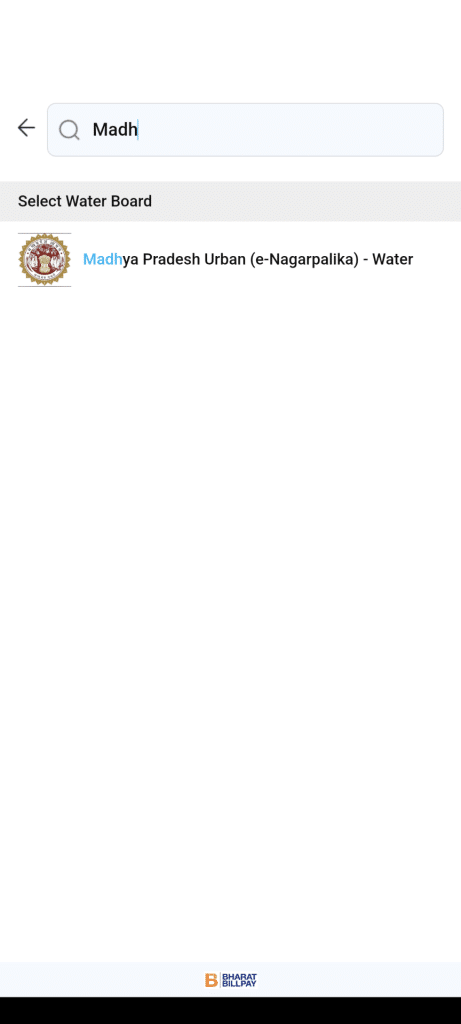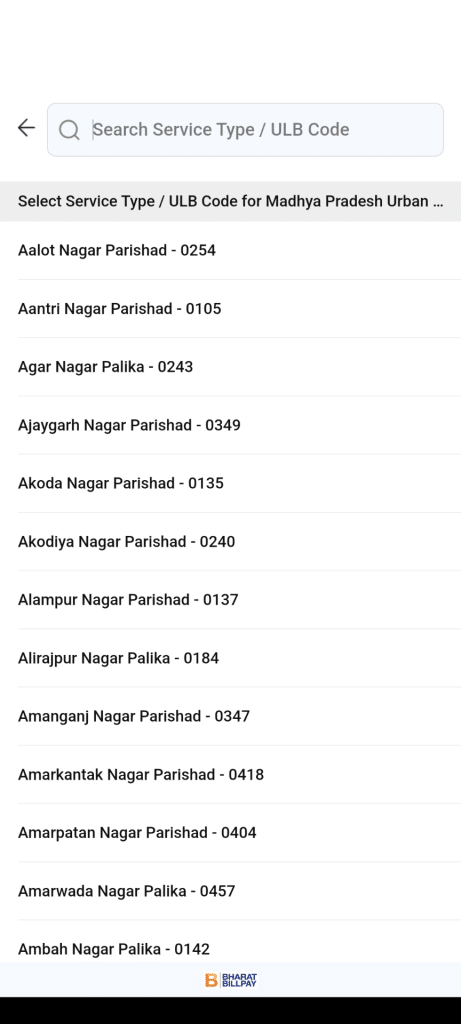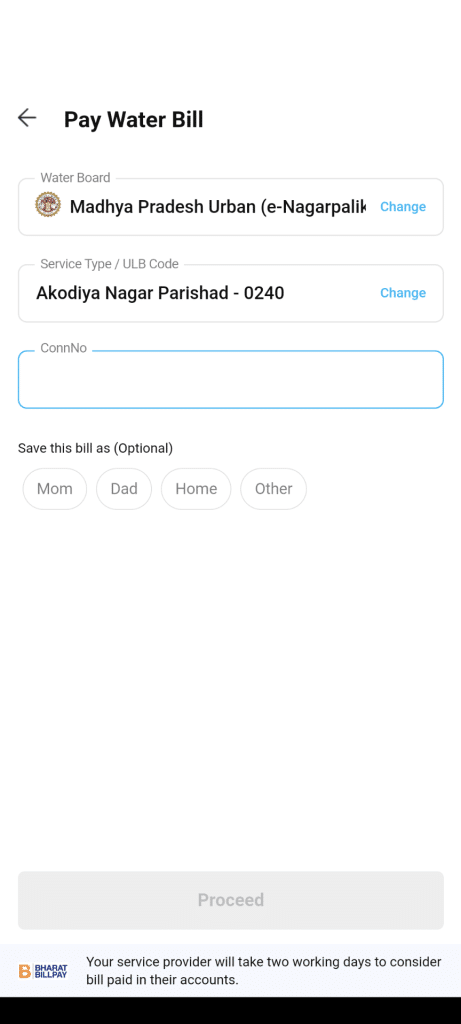eNagarPalika Water Bill Payment Online: Water bill online payment in Madhya Pradesh is essential for citizens with water meters connected to their homes. It provides a convenient and secure way to pay water bills. The Madhya Pradesh government has enabled its citizens to pay their water bills online through its official website.
Residents of Madhya Pradesh, the largest Indian state situated in the centre of the country, can now pay their water bills digitally with the help of various websites and applications like the Madhya Pradesh e Nagar Palika Portal, PayRup App, Paytm, Mobikwik App, and Phone Pe. This article also covers the steps involved in applying for a new water connection in Madhya Pradesh. With a population of over 72 million people, Madhya Pradesh is the second-largest state by area and the fifth-largest state by population.
How To Make Water Bill Payments Online Using MPeNagarPalika?
The following are the steps to pay the water bill in Madhya Pradesh using e – Nagar Palika, the government of Madhya Pradesh Portal.
- The Citizen should visit the official website of e – Nagar Palika, the government of Madhya Pradesh. i.e., www.mpenagarpalika.gov.in
- The main page will open, here, you have to go to ‘Quick Services’ and then click “Water Bill Payment,” which is available under the ‘Payment’ option.
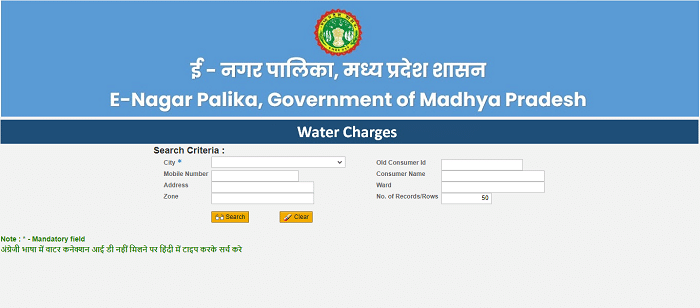
- Select the City from the drop-down and enter your “Old Consumer ID”.
- Now click on the “Search” Button.
- You can find your water charges from the recently generated water bill here.
- Complete the payment if you have any dues using any payment modes.
- The water Charges page will open, here, you have to choose the ULB name from the dropdown list and enter the ‘Water Tax ID‘ and then click on the ‘Submit’ button.
- Finally, your water bill details will appear on the screen. You have to verify the Water bill details and make the payment.
Water Bill Payment Online In Madhya Pradesh Using PayRup App:
The following are the steps on how to pay the water bill in Madhya Pradesh using Payrup App
- Open the official website of Payrup or download the Payrup App.
- You have to complete the login process.
- After signing in, click the ‘Water icon’ symbol available under the ‘Bill Payments’ section.
- After that, you must choose your Water Board as ‘Madhya Pradesh Urban(e-Nagarpalika) – Water Bill Payment’ and select the ULB Code from the dropdown list and enter the ‘Connection ID’, ‘Mobile Number’, Email ID and then click on ‘Fetch Bill’ which is available under the ‘Amount’ box.
- After clicking on the fetch bill, the amount will be automatically updated. You have to check the water bill amount, click ‘Proceed to Pay’, and make the payment.
How To Pay Water Bill In Madhya Pradesh Using Paytm?
The people of Madhya Pradesh can easily pay their water bills using “Paytm” App. The following are the steps to pay the water bill in Madhya Pradesh using Paytm.
- You must launch the ‘Paytm’ App on your smartphone
- Once you have logged in, you can see there is an option named ‘Recharge & Bill Payments’ tap on it
- ‘My Bills & Recharges’ page will open, here go to the ‘Pay your Home bills’ section and select the ‘Water’ icon choice
- On the next page, choose ‘Madhya Pradesh Urban (e – Nagarpalika) – Water’ as a water board.
- Choose ULB Code from the dropdown list and enter the ‘Connection Number’.
- Then select ‘Proceed’ to view the water bill amount
- Verify the details and proceed with payment. Choose your preferred mode of payment and complete the transaction
Water Bill Payment in Madhya Pradesh Using Mobikwik App:
The following are the steps on how to pay the water bill in Madhya Pradesh using Mobikwik App:
- Visit the official website of the Mobikwik App or download it.
- The Main Page will appear, click on the “Recharge & Pay Bills’ option and then choose the “Water” icon as a category.
- Then you must choose “Madhya Pradesh Urban (e – Nagarpalika) – Water’ as an operator, enter the ULB Code and ‘Connection Number’, and press the ‘Go’ button.
- After entering the details, the system will automatically fetch your due amount.
- Afterward, you must select “Pay Now” and complete the payment or transaction.
How to Pay Water Bill in Madhya Pradesh using Phone Pe?
The following are the steps to pay the water bill in Madhya Pradesh using PhonePe App.
- Open the Phone Pe App on your mobile and go to “Recharges & Pay Bills,” choice touch on the “See All” option.
- On the next page, go to the ‘Utilities’ section under the ‘Recharges & Pay Bills’.
- On the utility section, click the ‘Water’ Icon and choose ‘Madhya Pradesh Urban(e-Nagarpalika) – Water Bill Payment’ as a biller.
- The next page will open, here, you have to choose the ULB Code from the dropdown list and enter the ‘Connection ID, ‘‘Mobile Number, ‘and ‘Email ID’, and then press the ‘Confirm’ button.
- After receiving the confirmation, you can pay the water bill in Madhya Pradesh.
How To Apply For New Water Connection In Madhya Pradesh?
The following are the steps to apply for a ‘New Water Connection’ in Madhya Pradesh using e – Nagar Palika, the Government of Madhya Pradesh’s official website, which is also used to pay property tax in MP.
- The citizen should visit the official website of the e-Nagar Palika, Government of Madhya Pradesh. i.e., www.mpenagarpalika.gov.in
- The Main Screen will appear, you have to go to the ‘e–service’ and click ‘New Application’ under “Water Connection”.
- The New Water Connection Application form will open, here you have to choose the city Name from the dropdown list.
- Then, enter the required details and click the ‘Search’ option.
- The applicant should submit the online application and the required documents through e – Nagarpalika Portal.
- It will generate the Connection Number, and the workflow will be submitted for approval.
- Citizen / Applicant can track application at any level, once demand for New Water Connection is generated, Citizen / Applicant can see the demand and can pay online.
- If an application is rejected because the applicant has to apply again, Citizen / Applicant can also see the rejection remark.
The online payment system is secure and user-friendly. It allows users to pay their water bills using credit cards, debit cards, net banking, or UPI. It also provides an option to pay water bills in installments. The government has also made provisions for the citizens to track their water bills and view payment history.
Madhya Pradesh has also implemented a new system for citizens to check their water bill status and receive SMS alerts.