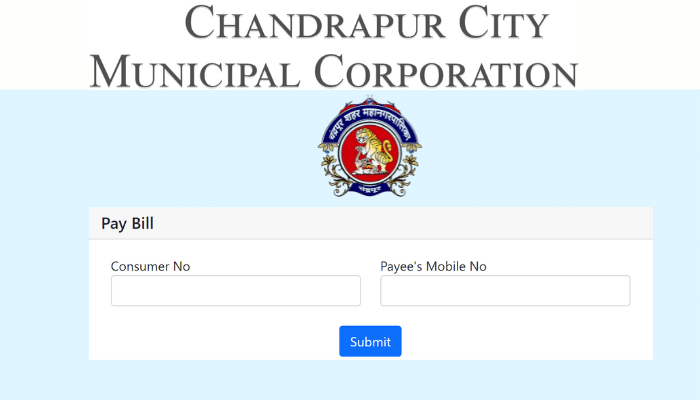CMC Chandrapur Water Bill: Chandrapur is a district in the Nagpur division of Maharashtra State. It was called ‘Chanda,’ In 1964, it was changed to ‘Chandrapur.’ The total geographical area of Chandrapur is 11,443 sq. km. The population of Chandrapur is 21,94,262, and literacy is 59.41%. It has 15 Talukas, 8 Sub Divisions, 7 Municipalities, 1836 Villages, and 847 Gram Panchayats. The Main language of Chandrapur is “Marathi.” The Gonds in Chandrapur speak the Gondi Language. The Chandrapur people also speak Hindi & English.
Water is a vital necessity in our lives, and it’s equally crucial to ensure timely payment of the Chandrapur City Municipal Corporation water bill. This bill represents a significant source of revenue for the corporation, second only to property tax. Households receive monthly water bills from the Chandrapur City Municipal Corporation, and it’s imperative to settle these before the due date to prevent penalties and interest. Fortunately, the official website offers a convenient Chandrapur City Municipal Corporation water bill payment option. This article will guide you on how to make your water bill payment in Chandrapur and provide additional information.
How To Pay CMC Chandrapur Water Bill Using cmcchandrapur.com Portal?
The following are the steps to pay the water bill in Chandrapur City Municipal Corporation using the official website.
- The Citizen should visit the official website of Chandrapur City Municipal Corporation. i.e., www.cmcchandrapur.com
- A home Screen will appear; you must click ‘Pay Water Tax Online, ‘available under the E-Services section.
- Enter your Consumer Number and Payee’s Mobile Number on the next page.
- After entering the details, you have to press on ‘Submit ‘option
- Finally, you have to enter the water bill details of Chandrapur and make the water bill payment
How To Pay Water Bill In CMC Chandrapur Using PhonePe?
The citizens of Chandrapur City Municipal Corporation can also make the water bill using different applications like Mobile apps, Online portals, Credit cards, Debit cards, Paytm, Google Pay, Phone Pay, etc. Here we are given information about paying for water bills in Chandrapur City Municipal Corporation using Phone Pe. The following are the steps to pay the water bill in Chandrapur City Municipal Corporation using Phone Pe App.
- You must open the Phone Pe App on your mobile.
- Once logged in, go to the “Recharges & Pay Bills” section and click the “See All” link.
- Go to the “Utilities” page under the ‘Recharges & Pay Bills’ section.
- In the utility section, click the Water symbol and choose ‘Chandrapur City Municipal Corporation’ as a biller.
- After that, enter your account number and click the ‘confirm’ button.
- After confirmation, you have to pay the water bill of Chandrapur City Municipal Corporation.
Apply For A New Water Connection In Chandrapur City Municipal Corporation Using MAITRI MahaOnline Portal.
The following are the steps to apply for a New Water connection in Chandrapur City Municipal Corporation using the MAITRI portal.
Login/Register Into MAITRA MahaOnline Portal:
- The Applicant should open the MAITRI portal by typing in the URL https://maitri.mahaonline.gov.in/ in the web browser’s address bar and clicking on the login.
- You need to enter your login credentials (i.e., Username and password) on the login screen. If the applicant is not registered on MAITRI, the new registration link needs to be clicked, and registration to be completed.
- After successful login, the dashboard will be displayed. Then, on the left pane, tap ‘CAF and services and click on the services provided.
Online Application Form Filling, Water Board & Service Type Selection:
- To see the list of services under MIDC, the Applicant must click ‘Maharashtra Industrial Development Corporation. ‘Here, you must click the ‘Apply ‘button for the new Water connection application.
- The Applicant must fill in all the required details such as ‘Water requirement ( Cub. Meter / Day ) and other relevant fields. After completing the details, click ‘Save draft & Next ‘to proceed.
- If the plan is approved in BPAMS, the Applicant needs to choose the appropriate BPAMS tracking ID; otherwise, for manually approved plans, the Applicant must give the details like Approval letter no, Approval Letter Date, and Approval.
Documents Upload & Application Submission:
- Upload the supporting documents, such as Block Plan and MPCB consent, and then click on the next
- After getting the application’s content, select ‘Submit for Processing’ and make a note of your SWC application number.
Status Check & Online Payment:
- The user will receive an SMS and Email notice Once the application has been approved and successfully processed by MIDC for payment of the Demand Amount to be made online
- The price must be made in full and within seven calendar days from the day of notification ( SMS / Email ) receive
- For the demand note to make the payment online, the Applicant must sign in to the MAITRI portal and apply for a new water connection which will direct you to the submitted application.
- On the application, go to the tab ‘Charges / Pay Online ‘ tab. Click on ‘Charge Description ‘to view the Demand note. You can proceed with the online payment by clicking on ‘Pay. Online ‘
- The Applicant should touch on the ‘Pay online ‘to proceed with the online payment. The Applicant would also receive a mail confirming the payment status details on successful payment.
- If the Applicant wants to see the payment receipt, the Applicant needs to click on the ‘Charges / Pay Online ‘tab.
Track Status & Ready To Install:
- Click on the application and check under the tab, ‘Tracking / status, ‘to see the processing desk details and approval letter/agreement uploaded by the concerned MIDC authority; you can download/view the approval letter/agreement under this tab.
We hope this tutorial has been helpful to you when it comes to paying water bills in Chandrapur City Municipal Corporation. If you have any queries or if your questions have not been answered, you can comment in the section below or contact support@cmbforum.com. All the best!