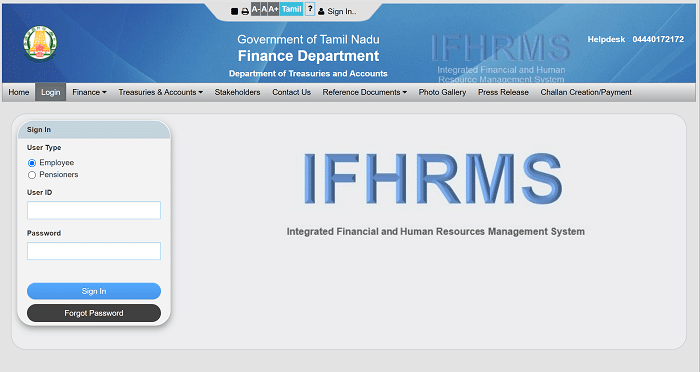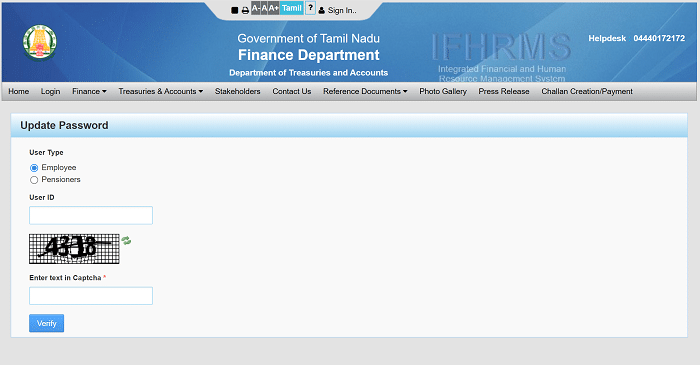IFHRMS LOGIN: The acronym IFHRMS stands for “Integrated Financial and Human Resource Management” and refers to a Tamilnadu-based organization responsible for managing the activities of government employees in the state. With approximately 14 lakh employees working across various departments, it is challenging to maintain their data in paper form. Therefore, the Tamilnadu government has created a website to streamline employee activities.
The website is https://karuvoolam.tn.gov.in. Wipro Ltd developed this website. This website records and maintains all the financial transactions of the Government of Tamilnadu, along with the employee activities. This is why it is called integrated financial and human resource management.
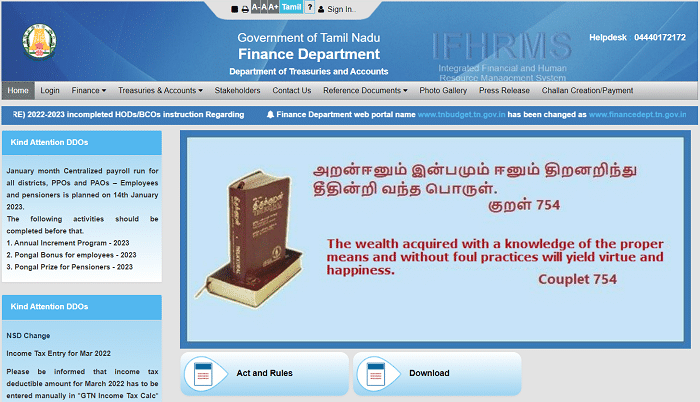
How To Log Into TN Employees Portal Using IFRMS Login?
The official website of IFHRMS Tamilnadu is https://karuvoolam.tn.gov.in. The employees who want to utilize the services of IFRMS have to register on the website and create their usernames and Passwords. Then you can log in to the website with those credentials. The website Provides services like salary payslips, leave applications and their responses, important messages and notifications, transfers, promotions, increments, attendance, holidays list, service records, etc.,
So let us see the procedure to log in to the IFHRMS Tamilnadu Website:
- Open the website https://karuvoolam.tn.gov.in
- Then it will display the main page of the website.
- There you can see several options on the top of the screen. You must select the “Login” option to log in to your profile.
- Firstly, it asks you to choose one among the Employee and Pensioner.
- If you choose employee, it will ask you to enter the User Id and Password. Then click on the “Sign In” button.
- If you choose Pensioner, it will ask you to enter the PPO Number, User Id, and Password. Then click on the “Sign In” button.
- Then it will take you to your profile on the IFHRMS Tamilnadu website.
- There with this login, the employee can use any service available on the website.
How To Recover Employee Password Using IFHRMS Portal?
- Visit the website https://karuvoolam.tn.gov.in.
- Click on Login to open the login section.
- At the bottom of the page, you can see a forgot password option. Click on it.
- There it will ask you to choose between two options that are “Employee” and “Pensioner”.
- If you select Employee, it will ask you to enter the user id.
- If you select pensioner, it will ask you to enter the PPO number and user id.
- Then it will ask you to enter the captcha or security code in the given space.
- Then click on the “Verify” button. This will verify the details and send a password recreation link to your Email or the registered number.
- Open it and click on the link; it will directly take you to a webpage asking you to create your new password and re-enter to confirm the password, then click on enter.
- Your new password will be set. Now login to the IFHRMS website with the user id and new password.
Pay Slip Download Using IFHRMS Login:
The IFHRMS website provides an opportunity to download salary payslips for any government employee of Tamilnadu. For this, an employee has to get registered on the website; that is, the employee must have an account on the IFHRMS Website- https://karuvoolam.tn.gov.in. The Procedure to download the payslip from the IFHRMS Website is as follows:
- Go to the website of IFHRMS- https://karuvoolam.tn.gov.in.
- It will display the main page on your screen. Then search for the login section option and click on it.
- Now login to your account on the website using your UserId and Password.
- Then you will be taken to the home page of the IFHRMS website, where it will display many services on the top. There you have to find “Finance” and click on it.
- It will drop down a list of services. You have to find the “Payroll” option and click on it there.
- Then it will redirect you to the payroll section, where you will be asked to choose the month and the year to download the payslip. Choose the month and year and click on submit button.
- It will display the required payslip and a download option below. If you need it, click on download. The employee can also get the payslip printed.
Services Provided by IFHRMS Website:
- Takes care of all the financial transactions of the government of Tamilnadu.
- Maintains all the service records of all the government employees of Tamilnadu.
- Maintains the details about government employees’ salaries, allowances, PF amount, and increments.
- Provides a medium for the employees to view, download, and print the required salary payslip when required.
- Posts the list of holidays for that particular year which helps the employees to plan their vacations or any other trips.
- Provides a medium to apply for leave, get the response for the leave application and check the leave balance.
- Carried forward the reports from employees to superiors and from superiors to employees.
- It is used as a medium to send orders of promotions, transfers, and any other changes in the employee’s job.
- It releases notifications about any new activity done by the government to the employees.
IFHRMS Login – https://www.karuvoolam.tn.gov.in/:
Tamilnadu is the second highest expenditure for salaries and pensions given to the employees and pensioners. The departments under the administrative control of the Finance Department of Tamilnadu are the Treasury and Accounts Department, Local Fund Audit Department, Small Savings Department, Government Data Center, Co-Operative Audit Department, Internal Audit and Statutory Boards Audit Department, and Directorate of Pension. Every employee of the departments mentioned above is eligible to register and use the services on the official website of IFHRMS Tamilnadu. Every government employee of Tamilnadu is informed about the website’s usage immediately after joining the job.