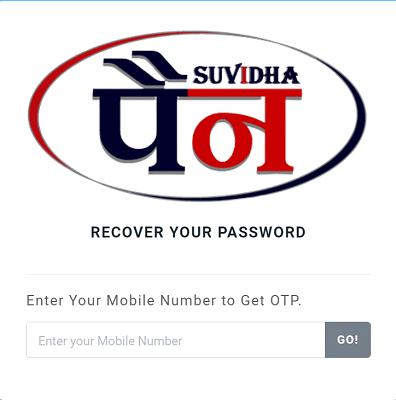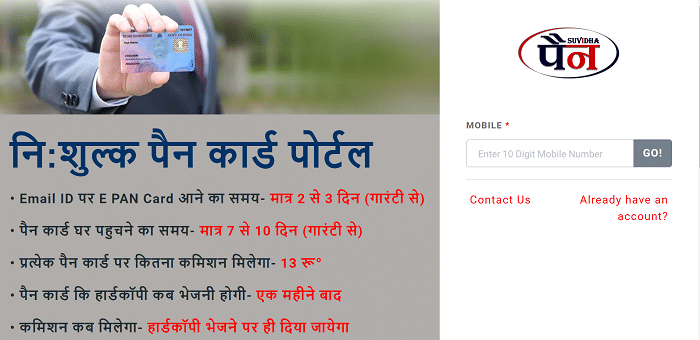PAN Suvidha Kendra: Are you looking for a hassle-free way to apply for a new PAN card or recover your PAN password? Do you want to become a PAN retailer and offer PAN-related services to your customers? Look no further than PAN Suvidha Kendra! This online platform offers a convenient and user-friendly interface for all your PAN-related needs. Whether you’re a first-time applicant or a seasoned retailer, PAN Suvidha Kendra has covered you.
You can submit your PAN application, recover your password, or register as a retailer with a few clicks. The website is optimized for desktop and mobile devices so you can access it anytime, anywhere. So why wait? Sign up today and experience the ease and efficiency of PAN Suvidha Kendra!
PAN Suvidha Kendra Portal Login Procedure:
- Open the Official website of PAN Suvidha https://pansuvidha.com.
- Then it will display the main page of the PAN Suvidha Portal.
- You can see the login section on the right side of the webpage.
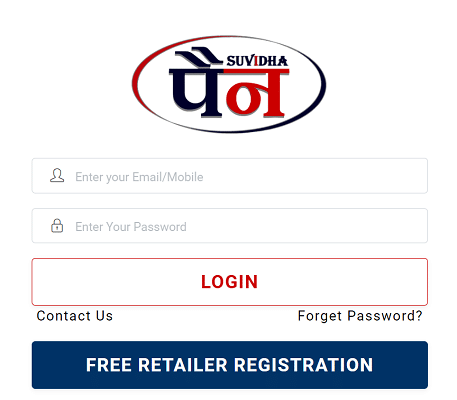
- Here you have to enter the Username and Password.
- The Username is the Mail id or Phone Number.
- Fill them out and click on the “Login” button.
- Then you will be taken to the website and allowed to use all the services provided on the website, like applying for a new pan card, downloading the existing pan card, etc.,
PAN Suvidha Kendra Online Portal Password Recovery:
The main component to login into any website is the password created during the account creation procedure. So if you forget the password you created, then follow the below procedure to create a new password:
- Open the official website https://pansuvidha.com.
- Then you can view the main page of the PAN Suvidha Web portal.
- You can see the Login section on the right side of the webpage.
- If you forget your profile’s password, click on “Forgot Password?” which you can see below the Login section.
- Then it will ask you to enter your Registered mobile number. Enter the mobile number and click on the “Go” option.
- This will validate your mobile number and send an OTP to your mobile number.
- Now use the OTP number to log in and then create a new password which can be used for the login procedure later on.
PAN Suvidha New PAN Card Application Procedure:
- Open the website of PAN Suvidha. https://pansuvidha.com
- Then login to the portal with your Email or Mobile number, which is used as the username and Password of your profile.
- You will be taken to the website, where you will find several options regarding the services of a PAN card.
- To apply for a new PAN Card, you must find and click the “Apply New PAN Card” option. You can find it on the top of the webpage to the left side.
- Now it will display an online application where it will ask you to fill in the following details:
- Personal Details:
- Marital Status
- Applicant Name
- Father Name
- Aadhaar Number
- Mobile Number
- Date of Birth
- Gender
- Email Id
- PAN Dispatch Details:
- Address Type
- Relationship
- Village
- Post Office
- Tehsil
- State
- District
- Pincode
- Personal Details:
- Fill in all the details without mistakes and click the “Pay Now” option.
- Then it will display all the details you filled in on the application. Go through them to check whether all the details are correct or not.
- If all the details are correct, click the “Proceed” option.
- Then it will take you to another webpage and display a message- “PAN Card Applied Successfully”.
- After a few days, you will get the PAN card to your Email Id.
PAN Suvidha Mobile Application:
Along with the website, PAN Suvidha Kendra also developed and launched a mobile application that makes users more comfortable and works easily wherever and whenever they want. Now let us see the procedure to download, install and register the PAN Suvidha Mobile application:
- Open the Google Play Store on your mobile phone.
- Then search for PAN Suvidha Kendra Mobile Application on the Play Store.
- Then Download and Install the application on the mobile.
- Then log in to the mobile application with the email and password.
- Then link your mobile number with the PAN Suvidha Kendra Mobile application. This will let you get all the notifications directly onto your mobile number through the mobile application.
PAN Suvidha Retailer Registration:
The retailers are the users who provide PAN card Services to the General public by opening a separate shop or an agency. So let us see the procedure of Retailer Registration on the PAN Suvidha Website:
- Open the PAN Suvidha Website https://pansuvidha.com.
- Then it will display the main page of the PAN Suvidha Web portal.
- Below the Login section, you can see the option “Free Retailer Registration”. Click on it.
- Then if you are newly registering, it will ask you to enter your mobile number.
- Enter the mobile number and click on the “Go” option.
- Then an OTP will be sent to your mobile number. Enter the OTP in the given space.
- Then it will ask you to enter your Full Name.
- Now enter the Email Id.
- Then create a strong “Password” that is easy to remember. Re-enter the password to confirm it.
- Then enter the address that you are currently staying in.
- Then enter the “State”, “District”, “Shop Name”, and “Shop Address”.
- Finally, click on the “Sign Up” button. Then it will validate your details and create a free Retailer Account.
PAN Suvidha Kendra Services:
- Income Tax Returns Consultancy
- PAN Card Filling
- GST Registration
- Trade Mark Registration
- Company Registration
- Copyright Registration
- ISO Certification
- TAN Application
- TDS Refund Policy
- School/NGO Trust Audit
- LPP Registration
- Digital Signature
- Partnership Deed
- Project Balance Sheet
- NGO Registration
- Export/Import Registration
PAN Suvidha Kendra – https://www.pansuvidha.com/:
The PAN Suvidha portal or website is a well-known website where you can use the services related to pan cards, such as Finding your PAN Card number, Download PAN Card, Verify PAN Card, Link PAN Card, India Post Tracking Link, Track PAN Card Status. Finding a PAN card number is a process of finding the lost PAN Card Number. Downloading the PAN Card when required is also provided on the web portal. It also provides a medium to link the PAN Card with other Government related identity cards. After applying for a new PAN card, you can track the status of your PAN card before delivery.