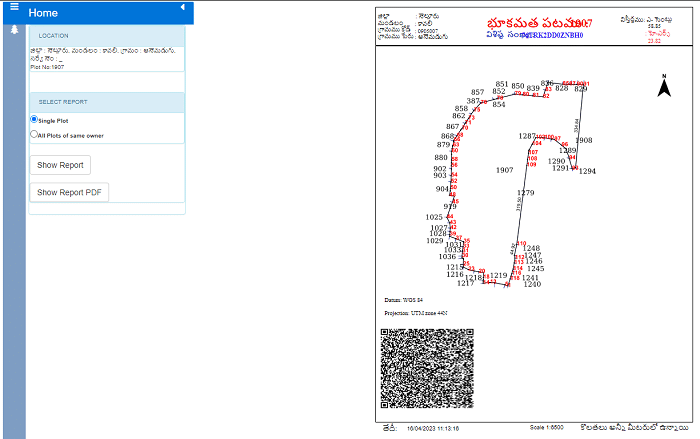BhuNaksha.AP.Gov.In FMB: BhuNaksha is a cadastral mapping software developed by the National Informatics Center (NIC) using open-source applications and libraries to facilitate the management of digitized cadastral maps.
Residents of Andhra Pradesh can effortlessly access their land information and view land maps online via the Bhu Naksha Portal. This article will guide you on downloading the Bhu Naksha App, accessing land maps, downloading Field Measurement Book (FMB) data, and exploring Bhu Naksha AP Village Maps with survey numbers and other details.
BhuNaksha.AP.Gov.In Portal Overview:
| Name of the Portal | Bhu Naksha AP |
| State | Andhra Pradesh |
| District | All Districts of AP |
| Department | Revenue Department AP |
| Beneficiaries | Residents of AP |
| Official Website | bhunaksha.ap.gov.in |
To Check Land Maps Online Using BhuNaksha.AP.Gov.In:
The following are the steps to view or download the land maps online through Bhu Naksha Portal.
- Open the official website of Bhu Naksha AP. i.e., https://bhunaksha.ap.gov.in/bhunakshalpm/
- The home page will appear; select District, Zone, Village, Type, and Survey No from the drop-down menu.
- After entering all the details, on the right side of the page, the BhuNaksha Map will display on the screen.
- Now, you can view your land’s details on the map.
- If you want a clear picture of specific land, click the Plat Info, and enter the plot number. Then, the detailed map of the plot will be visible on your screen.
How To Download Bhunaksha.AP.Gov.In FMB Data Using Online Portal?
A digitally signed measurement book containing a more detailed parcel map is called a Field Measurement Book (FMB) of land. The residents of Andhra Pradesh can visit the online portal to view and save the FMB statistics. The following are the steps to download Bhunaksha.AP.Gov.In FMB data using BhuNaksha AP Portal.
- The citizen should visit the BhuNaksha AP Portal.
- Enter the details like State, District, Mandal, Village, Type, and Survey Number.
- Then the map will be visible on the right side of the page, and you have to ensure that the field measurement book is selected.
- Press the “Map Report” button on the left side of the page.
- On the next page, you have to select the report as “Single Plot” or “All Plots of Same Owner” and then click on the “Show Report” link.
- You will find an FMB Print to see the FMB information graphically on the right side of the page.
- To download the data, click the “Show Report PDF” option on the left side of the page; the graphical image will open on the next page.
- You must click on the “Down Arrow” symbol to download the data or take the page printout by clicking on the “Printer Symbol.”
How To View Geo-Referenced Maps On BhuNaksha AP Portal?
The following are the steps to access Geo-Referenced Maps on BhuNaksha AP Portal.
- Open the BhuNaksha AP Portal.
- You must enter the necessary information like “District,” “Mandal,” “Village,” “Type,” and “Survey Number.”
- After that, checkmark the field measurement book box.
- Once you have filled in all the details, the map of the selected village in the particular district will be visible on the right side of the page.
- Then you have to click on the “Tree Symbol” icon on the left side of the main screen.
- You will get two viewing options on the “Custom Layers” page, i.e., “Google Maps” and “Bing Maps.”
- Select Viewing Options as “Google Map,” then get the geo-referenced map on the screen.
How To Download Geo-Referenced Maps From Meebhoomi Portal?
- The applicant should visit the Meebhoomi AP Portal.
- On the main screen, tap the “Geo-referenced” section and click the “Link 1” option.
- You will be redirected to the “Bhuvan(Indian Geo Platform of ISRO)” application, a satellite back-end application developed by the ISRO.
- In the Geo-referenced map, you can select a place and zoom it to get the precise map, and the enlarged map will appear on the screen.
How To Check Village Adangal Details In Meebhoomi Portal?
- Visit the official website of Meebhoomi AP. i.e., http://meebhoomi.ap.gov.in
- Go to the “Adangal” section and click the “Village Adangal” option on the main screen.
- Your village is Adangal page will open, enter the necessary details. You have to choose “District Name,” “Mandal Name,” “Village Name,” enter the “Captcha Code,” and then click on the “Generate Adangal Code” button.
- Then the Village Adangal Land Record details will appear on the screen.
Benefits Of BhuNaksha AP Portal:
The following are the benefits of the BhuNaksha Portal.
- Every citizen of Andhra Pradesh can access the BhuNaksha portal.
- It is a one-stop for all types of information related to BhuNaksha AP.
- Cadastral maps can be accessed from anywhere.
- Real-time updates through SMS notification.
- Various services can be availed with the availability of navigation features on the homepage.
FAQs Related To BhuNakshaAP.Gov.In Portal:
What is the official website of the BhuNaksha AP Portal?
Here, is the official website of the BhuNaksha AP Portal.
What is the main purpose of designing the BhuNaksha AP Portal?
The main purpose of designing the BhuNaksha Portal is to reduce property-related fraud and facilitate digital access to land maps to determine ownership.
Who designed the BhuNaksha AP Portal?
The NIC (National Informatics Centre), Government of India, has designed the BhuNaksha AP Portal.
Can I Print and Download the Online Maps in BhuNaksha AP Portal?
Yes, you can easily access the online maps in BhuNaksha Ap Portal, and it can be downloaded in PDF format, and you can take the printout.
What is the official website of the Meebhoomi AP Portal?
http://meebhoomi.ap.gov.in is the official website of Meebhoomi AP
What is the main purpose of designing the Meebhoomi AP Portal?
The main purpose of designing the Meebhoomi Ap portal is to enable people and land owners to know their land details directly.
On the BhuNaksha AP Portal, the land details will be accessible to everyone who is a legitimate property owner. Through this portal as a resource, residents may also view a digitized version of the land maps that is available to them. One of the key specialties of the BhuNaksha portal is that it can be integrated with existing land records software from any state that works with textual data with the right customization.