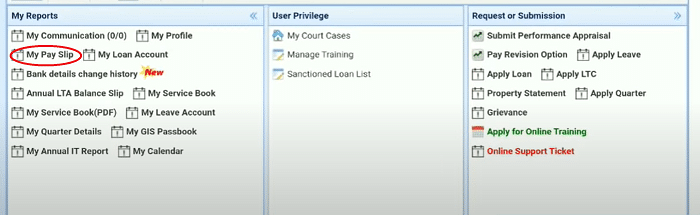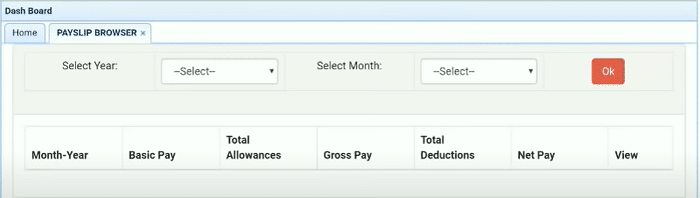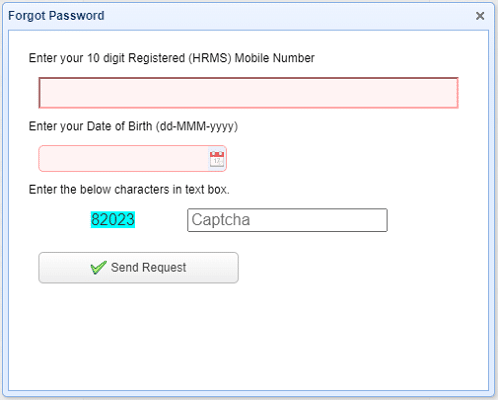HRMS Odisha Login: Full form of HRMS is Human Resource Management System. And HRMS Odisha means the Human Resource Management System of Odisha state’s Government Employees. Maintaining a large number of Employees’ data in paper format is very tough, and maintaining all those records is another tough job. There are 3.8 lakhs of permanent employees working under the Government of Odisha. To overcome this problem, HRMS Odisha developed a solution with an Online Portal. This website helps in uploading employee data and maintaining it in a proper way. The website also provides several services to all government employees working under the Odisha State government. Not only the website, but the government also developed a mobile application that performs all the activities that the HRMS Odisha website performs.
HRMS Odisha Login Procedure:
The website URL of HRMS Odisha Website is https://hrmsodisha.gov.in. The Employee must have registered on the website to be able to log in to the website of HRMS Odisha. The website maintains the service records, payslips, promotions, transfers, leaves, and performance details of 3.8 lakh employees working under the Government of Odisha. The website provides many The procedure to log in to the website is as follows:
- Open the website of HRMS Odisha https://hrmsodisha.gov.in.
- It will take you to the Home page of the Official website of HRMS Odisha.
- On the top of the page to the right side of the home page, we can see an option to log in with “PERSONAL LOGIN/HRMS LOGIN”. Click on that to log in to your profile on the HRMS Odisha website.
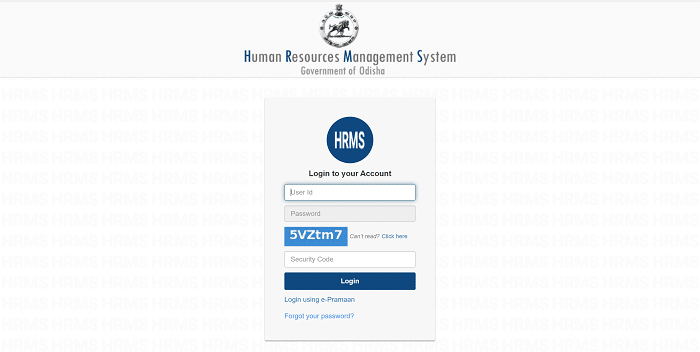
- Then it will ask you to enter the “User Id” and “Password”. After entering those, enter the given security code in the below-given space.
- After entering all those, click on ‘Login’.
- Then you will be taken to your HRMS Odisha profile which allows you to access the services on the website.
HRMS Odisha Payslip Download:
The employee must start by opening the HRMS Odisha website on the browse of their personal computer. With the help of the HRMS Odisha Website, the employees can view, download and Print the payslip for a particular month in a year. Coming to the procedure of payslip downloading, an employee has to follow the following steps:
- The official website of HRMS Odisha is https://hrmsodisha.gov.in. Open it.
- Then click the “PERSONAL LOGIN/HRMS LOGIN” to log in to the website with your employee credentials.
- You will be redirected to another webpage after successful login, where you can find all the services of HRMS Odisha.
- You can find “My Payslip” under the “My Reports” section. Click on it to view or download the required payslip of the employee.
- Then it will ask you to choose a year and a month in the given list of years and months.
- Choose the year and month per your wish and click the “Ok” button.
- Now you will get brief details about the payment slip for the month and year you selected.
- Tap the “View” button for the HRMS Odisha generated Payslip.
- You can now save, download or print the HRMS Odisha Payslip.
HRMS Odisha Mobile Application:
The government of Odisha also developed a mobile application along with the website to maintain employee data and to provide services to employees on their mobile phones. This application provides every service that is provided over the HRMS Odisha Website.
The procedure to download and install and register the HRMS Mobile application is as followers:
- The Official mobile application of HRMS Odisha is “HRMS Odisha”.
- The application will be available on the Google Play store.
- Open the Google Play Store and download and install the HRMS Odisha mobile application on your mobile phone.
- Now open the app and log in with the employee user id and password.
- Then link up your mobile number with the application by entering the OTP sent to your mobile number to validate it.
- They start using the application by availing of the service available on the HRMS Odisha Mobile application.
HRMS Odisha Portal Password Recovery:
The Employee should remember the profile password to login into the HRMS Odisha website and use the services anytime. So if in the case of password loss, follow the below steps:
- Open the official website of HRMS Odisha https://hrmsodisha.gov.in
- Then click on “PERSONAL LOGIN/HRMS LOGIN”.
- It will display the employee login section.
- Below the login section, you will find “Forgot your Password?”. Click on it
- Then it will display a small window asking you to enter the 10-digit mobile number you registered in the profile during the time of profile creation.
- Then enter your date of birth and the security code or captcha is given and click on “Send Request”
- Then a link will be sent to your registered mobile number and email id, allowing you to create a new password.
- Now create a new password and use the website like previously.
HRMS Odisha Login – https://hrmsodisha.gov.in/:
On Odisha’s Human Resource Management System Website, the Employee can apply for a leave and receive the response for the leave on their profile. It also provides a service of displaying, downloading, and printing the required payslip for a month. The website will post the transfer orders given to the employees and also the promotion orders directly on their profiles on the website. This portal prepares the service book of every employee working under the Odisha state government. The website improves efficiency in data maintenance, gives Time to time notifications, reports generation, and reports transfer.
The website also provides a communication medium to the employees. It increases the efficiency of all the activities that are digitalized and improves performance also.