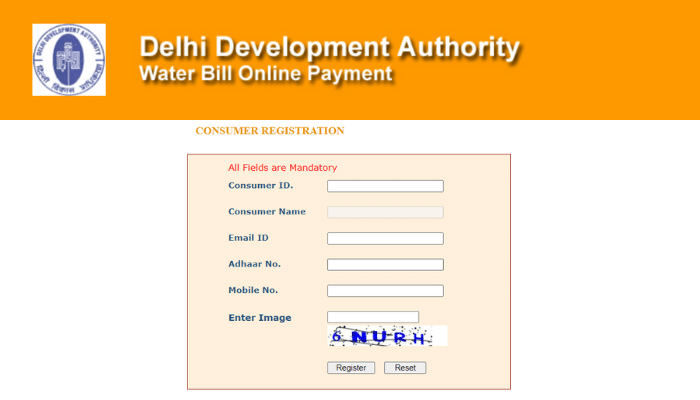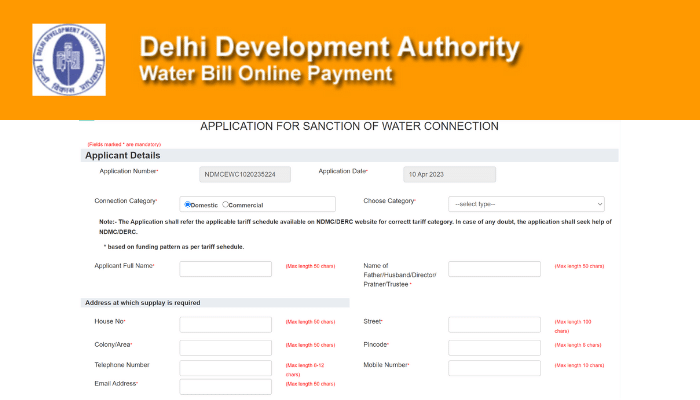DDA Water Bill Payment: Are you looking for a hassle-free and convenient way to pay your Delhi Development Authority (DDA) water bills? Well, we have some good news for you! With the advancement of technology, paying your water bills has become easier.
With just a few simple taps on your smartphone or computer, you can effortlessly settle your DDA water bills online. This convenient method not only saves you time and effort but also spares you from enduring lengthy queues and crowded payment centers.
In this article, we will guide you through the step-by-step process of paying your DDA water bills online and highlight some of the benefits of this convenient payment method. So, sit back, relax, and get ready to simplify your water bill payments with just a few clicks!
DDA Water Bill Payment Using Delhi Development Authority Portal:
The following are the steps on how to pay the water bill in Delhi using Delhi Development Authority’s official website:
- The citizen should visit the official website of the Delhi Development Authority. i.e., www.online.dda.org.in
- The home page will appear, if you are a registered user, you can click on ‘User Login’, and you have to enter your Consumer No, and Password and enter the Captcha, then log in.
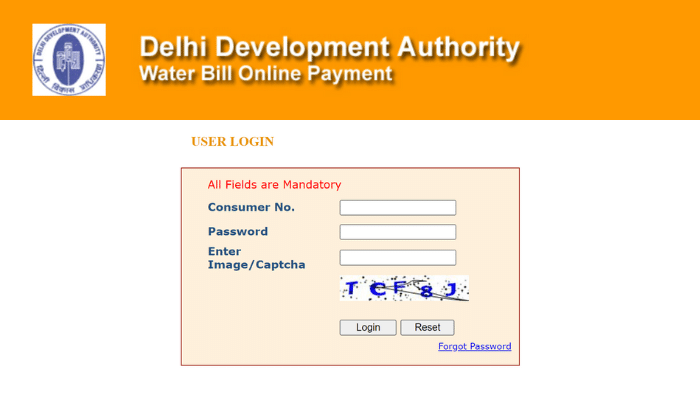
- You must click the ‘Register’ button if you are not a registered User. For online water payment, the user must register by entering Consumer ID, Name, Email ID, Aadhaar Number, Mobile Number, and image/captcha displayed on the register screen.
- After registration, the user will get a password on entered email ID.
- Now, the user will log into the website by entering the Consumer ID and Password provided on the Email ID.
- After logging, the user will click on the menu item ‘Display Water Bill Details’ under “Water Bill”.
- On clicking, the user will get a summary of water bill details on the grid.
- Users can check “View details” on the grid to view the water bill and make a payment.
- The pay online button will be available at the bottom of the screen.
- Users can click on the Pay Online button to proceed with payment of the Water Bill.
- Online payment through a Credit Card/Debit Card should be made three days before the last date of payment.
In this way, you can pay the water bill in Delhi using Delhi Development Authority Portal.
How To Pay Delhi DDA Water Bill Using PhonePE?
The following are the steps on how to make DDA water bill payment in Delhi using Phone Pe App.
- The first step is to launch the Phone Pe application on your mobile device to initiate the process.
- Once successfully logged in, navigate to the ‘Utilities’ page under the ‘Recharge & Pay Bills’ section.
- Within the Utility section, select the ‘Water’ option and choose ‘Delhi Development Authority – Water’.
- Next, you must input your ‘Customer ID’ and click the ‘Confirm’ button to proceed.
- Finally, once you have confirmed the details, you can make the payment for your water bill to the Delhi Development Authority.
It is important to follow these steps carefully to ensure successful payment processing.
How To Apply For New Water Connection In Delhi DDA Region? – Offline Method:
The following is the information about how to apply for New Water Connection in Delhi.
- Those residing in MCD areas need to contact the Zonal Engineer (W)to obtain a water connection in these areas.
- Water connection can be obtained in any area, whether approved colonies, Unauthorized / Regularized colonies, Rural villages, or Resettlement colonies / Urban Villages, for domestic, industrial, or commercial purposes.
- The application form for a new water connection can be collected from the ZE / ZRO (W) for Rs.10 /- or one can download it from the website of the Delhi Jal Board.
- The Complete application form should be submitted at the ZE office. These forms are sent to the concerned ZRO office to ensure non – pending of any dues.
- The ZRO will intimate no Dues certificate or details of any dues within 3 working days of receiving the file.
- A technical clearance or sanction within 2 days of receipt of the file is given and thus intimated to the consumers. The file is then sent to the concerned ZRO for depositing charges of the water connection. The charges include RR charges and development Charges / Meter Security, if any.
- The concerned ZRO (W) issues the bill of payment on the same day of receipt of the file.
- The applicant should pay the bill within 24 hours and submit a copy of the receipts to the concerned ZE.
- For the construction of boring wells, ZE will issue written permission. A qualified plumber should do the digging of the bore well. The ZE or deputing JE / Fitter physically verifies boring / laying of line on an appointed date.
- The applicant will have to deposit the road restoration charges estimated with the office of the Zonal Engineer ( Works ). The information can be obtained from the same office.
How To Apply For New Water Connection In Delhi DDA Portal?
The following are steps to apply for New Water Connection in Delhi Online.
- The applicant should visit the official website of ‘The New Delhi Municipal Council’. i.e., https://online.ndmc.gov.in/water
- You have to enter the required details like Applicant Details ( Applicant Name, Father/husband / Director / Partner / Trustee Name), Address at which supply is mandatory ( House No, Street, Colony / Area, Pin Code, Telephone No, Mobile No, Email ID ) and Address for communication / Billing ( House No, Street, Colony / Area, Pin Code, Telephone No, Mobile No, Email ID ) after the application form opens.
- Once you enter all the details, you have to upload the mandatory scanned documents like the Applicant Photo ( Passport Size ), the Signature of the Applicant, a Scanned copy of the Affidavit form ( must be attested by a Notary public with Rs 10 /- stamp ), and a scanned copy of the Declaration / Undertaking ( Enclosure to Annexe – I ) form.
- Finally, you have to click on the ‘I Agree’ option and then click on the ‘Submit’ option.
- The Municipal Council will contact you.
If you are anything like us, you need an easy way to pay your Delhi Development Authority (DDA) water bills. Paying your DDA bills online is the best option that provides convenience and security to its customers. This post will walk you through the step-by-step process for paying your DDA water bills online. Here are some of the most important things you need to know about paying your DDA water bills online.