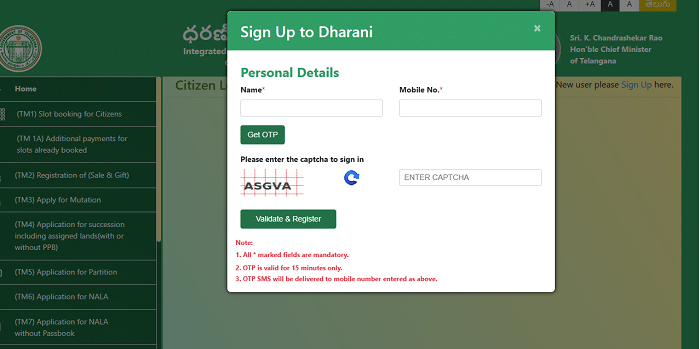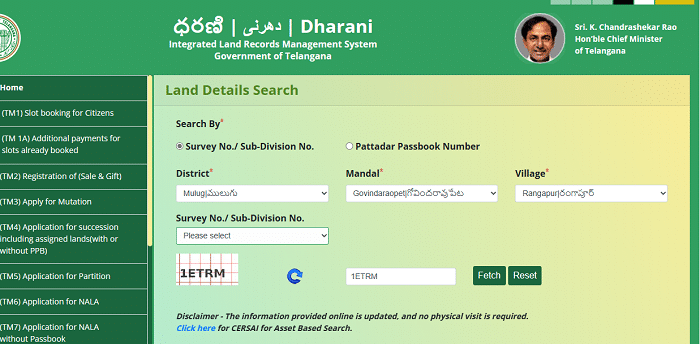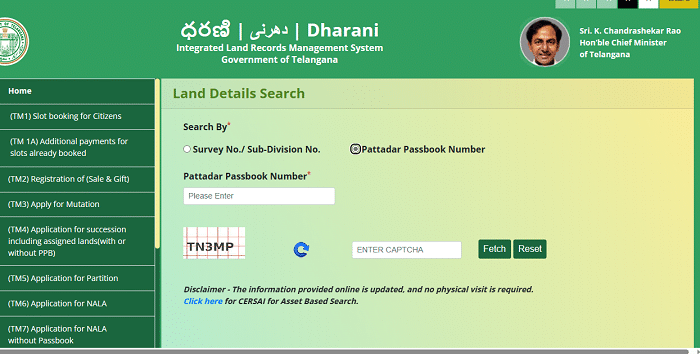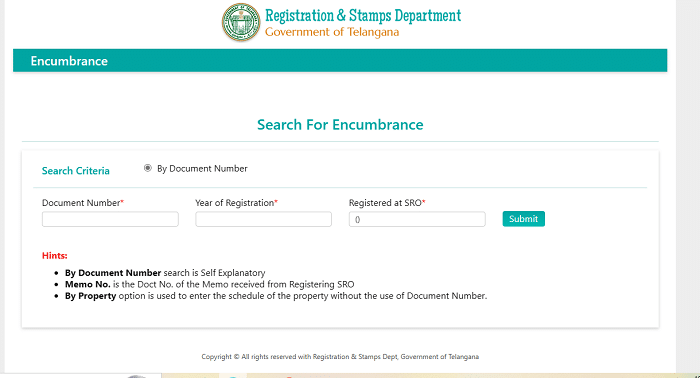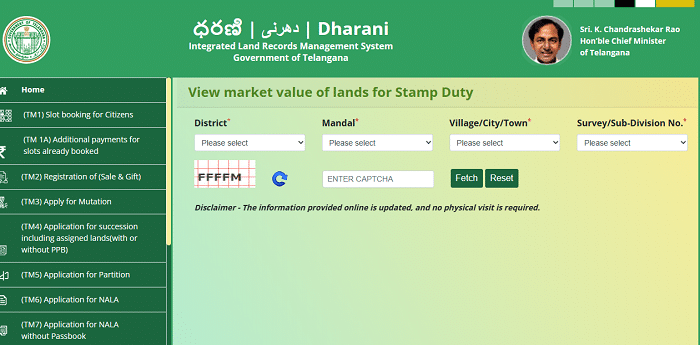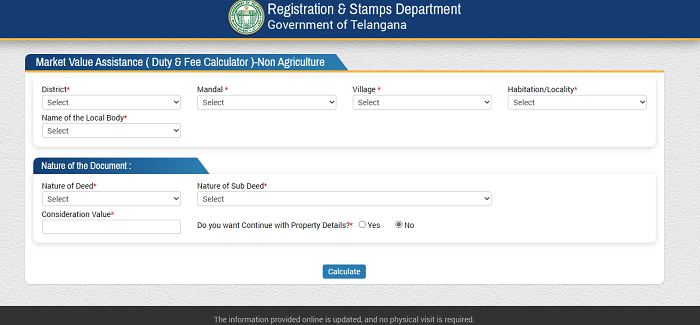Dharani Portal Telangana:The Government of Telangana implemented the Integrated Land Records Management System, introducing Dharani Portal Telangana. This online portal provides Telangana residents with all necessary information relating to land.
Through this portal, the people of Telangana can easily access information about the land record in all the municipalities. And also citizens can utilize the facilities of Revenue and Registration using this portal. This article will discuss Slot booking for citizens, Search for Land Details, View the Market Value of Land for Stamp Duty, Search for EC details, and other information.
Telangana Dharani Portal Overview:
| Name of the Portal | Dharani Portal |
| Name of the State | Telangana |
| Department Name | Integrated Land Record Management System |
| Beneficiaries | The Citizens of Telangana |
| Official website | https://dharani.telangana.gov.in |
Slot Booking For Citizens On Dharani Portal Telangana:
The government of Telangana has launched Dharani Portal Telangana Gov In to provide various citizen services in a digital format. If the citizens of Telangana want to avail of these services, they must book an online slot on Dharani Portal Telangana. To book a slot for the citizens on Dharani Portal Telangana, follow the below steps.
- The citizen should open the official website of the Dhrani Portal. Ie., https://dharani.telangana.gov.in
- Go to the “Slot Booking for Citizens” link on the left side of the home page.
- Now, a new page will open, here press the “Click here to Continue” button.
- The Citizen Login for Slot Booking page will open; here, you must enter your “Mobile Number”, “Password” and “Captcha” and then click on the “Get OTP” button.
- The OTP will be sent to your registered mobile number. After receiving the OTP, enter the same into the specified field.
- The above-said process is only for the citizens registered on Dharani Portal Telanaga.
- If you are not a registered user, click the “New User Please Sign Up Here” button at the top of the “Citizen Login for Slot Booking” page.
- A new window will open; enter your details like “Name”, “Mobile Number”, and “Captcha Code”.
- After entering the mobile number, you must click on the “Get OTP” button, OTP SMS will be delivered to the mobile number, and enter the same.
- Now, click on the “Validate & Register” button. Then your account will be registered on Dharani Portal.
Land Details Search On Dharani Portal Telangana:
The citizens of Telangana can easily search for their land details on Dharani Portal. To Search for Land details, the citizen must follow the below steps.
- Open the Dharani Portal.
- Click on “Land Details Search” on the home page.
- A window will open; you must tap the “Click Here To Continue” link.
- The Land Details Search page will open; here, you can search by either “Survey No./Sub-Division No.” or “Pattadar Passbook Number”.
- If you select “Survey No/Sub-Division No.”, you must choose “District”, “Mandal”, “Village”, and “Survey No./Su-Division No.” from the drop-down list and enter the “Captcha Code” and then click on “Fetch” button.
- Or if you select “Pattadar Passbook Number”, you must enter the “Pattadar Passbook Number” and “Captcha Code” and then press the “Fetch” link.
- Then the Dharani Land Details will appear on the screen.
How To Search EC Details On Dharani Portal Telangana?
If any citizen wants to search for Encumbrance Certificate details on Dhrani Portal, they must follow the below steps. It provides details of the encumbrance of a particular land for the transaction done before Dhrani. The details are fetched from the CARD website of the Registration department.
- Visit the official website Dhranai Portal Telangana.
- The home screen will appear; you must scroll down the page and click the “EC Details before Dharani” link.
- On the next page, you have to click on the “Click Here To Continue” button.
- The Search for Encumbrance page will open, here must enter the necessary information like “Document Number”, “Year of Registration” and “Registered at SRO”, and then click on the “Submit” button.
- Now, you can see the EC details on your computer screen.
How To View the Market Value of Lands For Stamp Duty On Dharani Portal Telangana Gov In?
If any resident of Telangana wants to see the Market value of Lands for stamp duty on Dharani Portal, they must follow the below steps.
- Go to Dharani Portal Telangana.
- Click the “View Market Value of Lands For Stamp Duty” option on the main screen.
- Press the “Click Here To Continue” option on the following page.
- The View Market Value of Lands for Stamp Duty Page will open; here, you must choose “District”, “Mandal”, “Village/City/Town”, and “Survey/Sub-Division No.” from the drop-down list and enter the “Captcha” and then click on “Fetch” button.
- Market Value of corresponding Survey/Sub-Division No details will appear on the screen.
- Here, you will get two notifications. Ie., “Click here for Duty & Fee Calculator” and “Click here to download Market Value Assistance Certificate”.
- If you want to know about for Duty & Fee Calculator, click on that link, and then you will be redirected to the “Registration and Stamp Department”, Government of Telangana Page.
- Now, you must choose “District”, “Mandal”, “Village”, Habitation/Locality”, “Name of the Local Body”, and “Nature of the Document” from the drop-down list and enter the “Consideration Value”.
- If you want to continue with property details, click on the “Yes” button and enter the property details otherwise, click on the “No” button and then press the “Calculate” button.
- Then the market value details will appear on the screen.
- If you want to download Market Value Assistance Certificate, click on that link, and the certificate will be downloaded to your system in PDF format.
Dharani Portal Telangana – https://dharani.telangana.gov.in/:
The Dharani Portal Telangana Gov In is a great innovation of the Integrated Land Records Management System, Government of Telangana. The Dharani Portal has made it easier for citizens to access all land-related information online, saving time. Telangana residents do not need to visit government offices for land-related information. The people can sit in their comfort place and avail all the facilities of the Dhrani Portal.